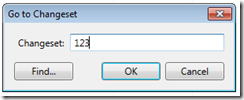Note
Access to this page requires authorization. You can try signing in or changing directories.
Access to this page requires authorization. You can try changing directories.
In previous versions of Visual Studio, hitting Ctrl+G from Source Control Explorer brings up the Find Changeset dialog. In VS 2010, Ctrl+G brings up the new Go to Changeset dialog which lets you quickly enter a changeset number and get the changeset details.
In this dialog, you can also hit Ctrl+G again to bring up the Find Changeset dialog. So effectively from Source Control Explorer, one Ctrl+G for “Go to Changeset” and twice for “Find Changeset”.
Enjoy.
-Tan