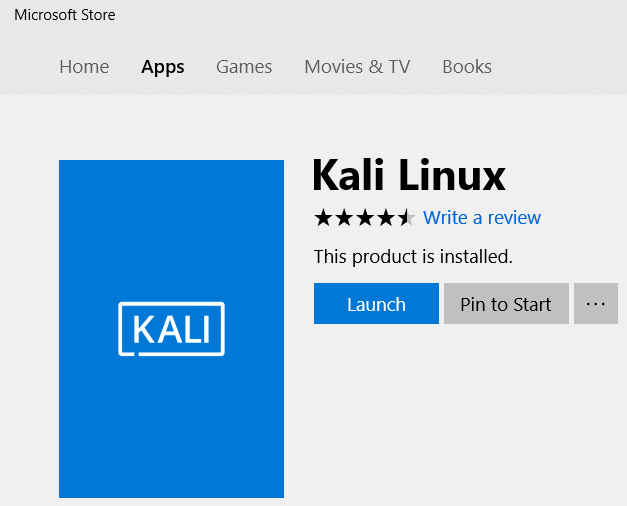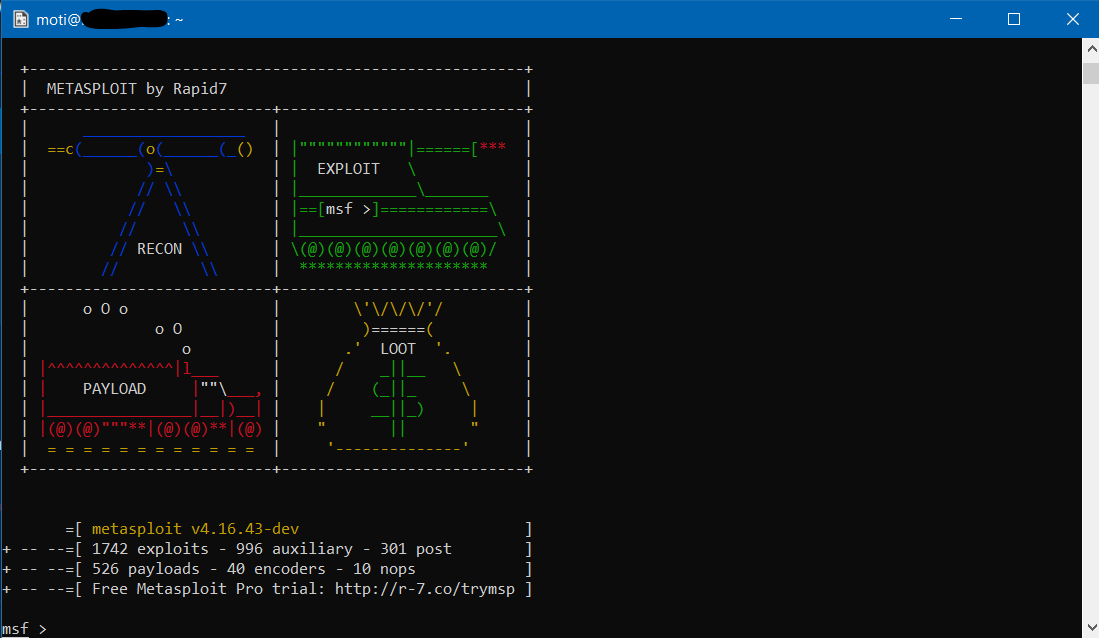Note
Access to this page requires authorization. You can try signing in or changing directories.
Access to this page requires authorization. You can try changing directories.
Kali Linux on Windows 10
"Kali Linux on Windows 10? What the hell?" – one might ask. But we are in the year 2018 and we can run Linux directly on Windows, install SQL server on Linux and Microsoft is the top open-source contributor on GitHub.
Using one PowerShell command and a download from the Store, and you can have Kali Linux on your desktop. Very cool!
Getting Started
- On Windows 10 Open PowerShell and run the following command (reboot is required)
Enable-WindowsOptionalFeature -Online -FeatureName Microsoft-Windows-Subsystem-Linux
- Download Kali Linux from the Windows Store and launch it
- Now that we are in the Kali Linux instance, create a username and a password using the wizard
- Update the image by running the following commands:
- export LANG=C
- sudo apt-get update
- sudo apt-get dist-upgrade
- sudo apt-get clean
- Setup Metasploit (Penetration Testing Tools)
- Due to the store image being trimmed down, in order to install Metasploit you will need to download it
- Your Anti-Virus may identify the tools as malware, you can define exceptions in your Anti-Virus settings for the following folder: %LocalAppData%\Packages\KaliLinux.<Package_ID>\LocalState
- Run the following command:
- sudo apt-get install metasploit-framework
- Once it has completed you are able to then run Metasploit using the following command
- msfconsole
And this is only the beginning :)
Resources
- Official blog post: https://www.kali.org/news/kali-linux-in-the-windows-app-store/
- Windows Subsystem for Linux (WSL) frequently Asked Questions: https://docs.microsoft.com/en-us/windows/wsl/faq
Comments
- Anonymous
March 07, 2018
The comment has been removed - Anonymous
March 07, 2018
The comment has been removed