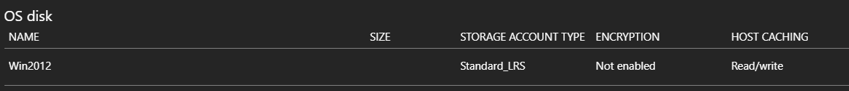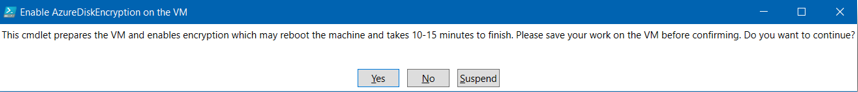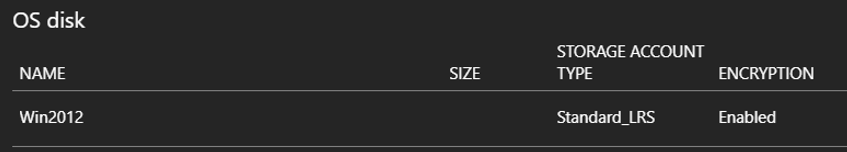Note
Access to this page requires authorization. You can try signing in or changing directories.
Access to this page requires authorization. You can try changing directories.
Here are the steps that are required to encrypt the disk of Azure Virtual Machine. This is a very high level overview of the process, and I do recommend on reading the full guide: /en-us/azure/security-center/security-center-disk-encryption#run-the-azure-disk-encryption-prerequisites-powershell-command
- Open Azure portal and navigate to the virtual machine (Windows 2008 R2 and above) you want to encrypt and then select Disks.
- As we can see the disk is not encrypted:
Open PowerShell ISE and login to your Azure account by typing the following command:
Login-AzureRmAccount
Copy all the text from the following link to PowerShell ISE and execute it: https://raw.githubusercontent.com/Azure/azure-powershell/master/src/ResourceManager/Compute/Commands.Compute/Extension/AzureDiskEncryption/Scripts/AzureDiskEncryptionPreRequisiteSetup.ps1
The script will ask you to provide few parameters
resourceGroupName: motiCorpKv
keyVaultName: kvMoti
location: North Europe
subscriptionId: 482e8a7b-5d8a-406c-9e9c-e64fc28f2a39
aadAppName: motiAadAfter providing all the parameters you'll see a warning about the operation
- After the process is completed the disk is encrypted as we can see in the portal
That's all