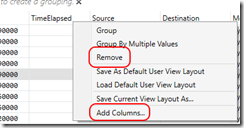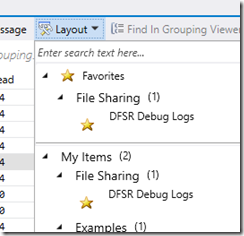Note
Access to this page requires authorization. You can try signing in or changing directories.
Access to this page requires authorization. You can try changing directories.
This post continues the series that started here.
Last post concluded showing fields that had been parsed from DFSR debug log single-line messages. Here’s the screenshot again –
This is good but I’d really like to see interesting fields displayed in the columns and irrelevant fields removed.
It’s as simple as right-clicking the column headers –
I can also drag columns to the location I want them to arrive at the view I’d like –
Now I can save the Analysis Grid Layout using Session –> Analysis Grid –> Layout –> Save Current Layout As …
I choose the Name and Category and I’m done –
The Layout is saved and available from the Layout menu in future –
Next Up