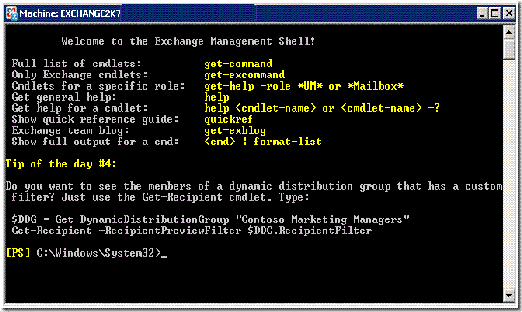Note
Access to this page requires authorization. You can try signing in or changing directories.
Access to this page requires authorization. You can try changing directories.
Have you noticed it takes quite a long time to open up the Exchange command shell? I timed it and it takes anywhere from 20 to 30 seconds to launch. I found a way to knock this down to 2-3 seconds. This script updates the GAC with some of the Exchange assemblies and makes Command Shell respond well.
1) Paste the following in notepad and save it as Update-shell.ps1 (or whatever name you want):
Set-Alias ngen @(
dir (join-path ${env:\windir} "Microsoft.NET\Framework64") ngen.exe -recurse |
sort -descending lastwritetime
)[0].fullName
[appdomain]::currentdomain.getassemblies() | %{ngen $_.location}
Note: On x86 systems; replace Framework64 in the second line of this script with Framework.
2) [Optional] Close all open windows
3) [Optional] Start the Exchange Management Shell and note the time it takes to start up
4) Run the script: .\Update-shell.ps1 (or whatever you saved it as)
5) Quit all open windows, start the Shell. Notice the difference?