Note
Access to this page requires authorization. You can try signing in or changing directories.
Access to this page requires authorization. You can try changing directories.
VS 2008에서는 .NET Framework 3.5 version의 source code를 가지고 debugging이 가능하다. 이것은 Microsoft Reference License 하에서 이러한 Source를 이용할 수 있다. 설정은 다음과 같다.
1. VS 2008 를 Open 하고, Tools > Options > Debugging > General 에 들어가면, 다음과 같은 화면을 확인할 수 있다.
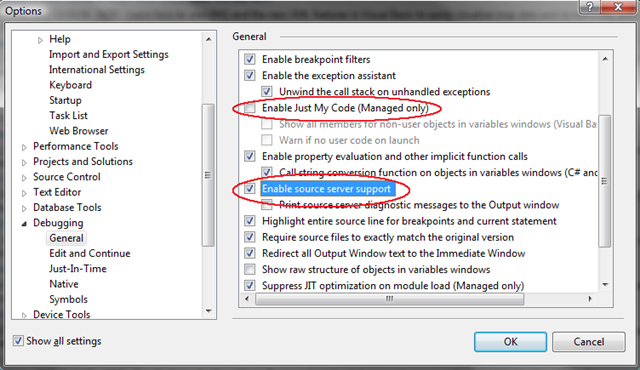
1) “Enable source server support” 를 check
2) “Enable just My Code” 를 Uncheck
2. 그리고, Symbols 항목에서 Symbol server를 다음과 같이 설정한다.
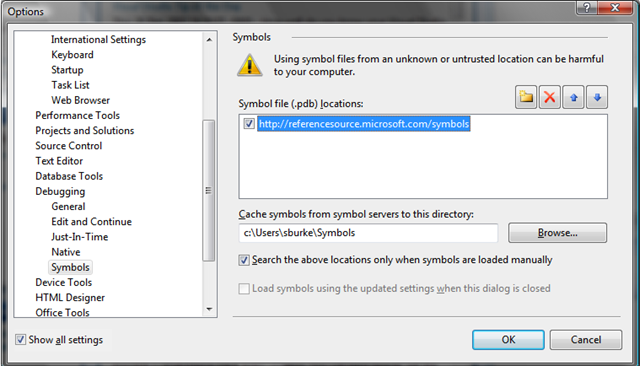
1) Symbol file locations는 “https://referencesource.microsoft.com/symbols
2) Cache symbols 는 현재, VS 실행 계정의 read/write access 가 가능한 Folder를 지정
3) “Search the above locations only when symbols are loaded manually”를 check.
이와 같이 설정한 후, Debugging 할 때, .NET Framework BCL Code의 안으로 F11 key를 통해서 들어가면, source code가 download 된 이후에 해당 code를 볼 수 있다.
Comments
- Anonymous
March 28, 2008
Compact Framework 3.5의 소스는 위의 방법으로 확인이 불가능한것 같습니다. 공개되지 않았나요?