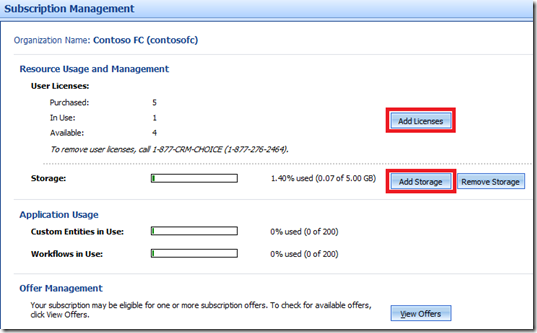Note
Access to this page requires authorization. You can try signing in or changing directories.
Access to this page requires authorization. You can try changing directories.
For customers wanting to add users and/or storage to their CRM Online subscription, here is the process to do so.
NOTE: This process can only be initiated by the Billing Administrator of your subscription.
Navigate to the Subscription Management area:
Settings->Administration->Subscription Management
Click on “Add Licenses” or “Add Storage” and follow the wizard
Adding User Licenses:
Adding Storage:
Post purchase, the Subscription Management area would immediately reflect the additions to User Licenses and/or Storage