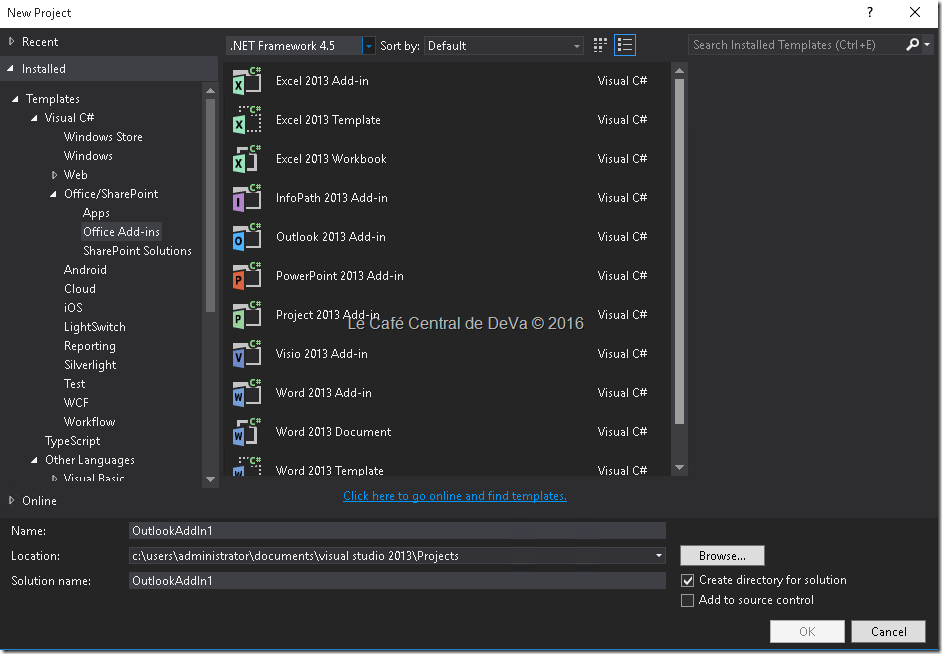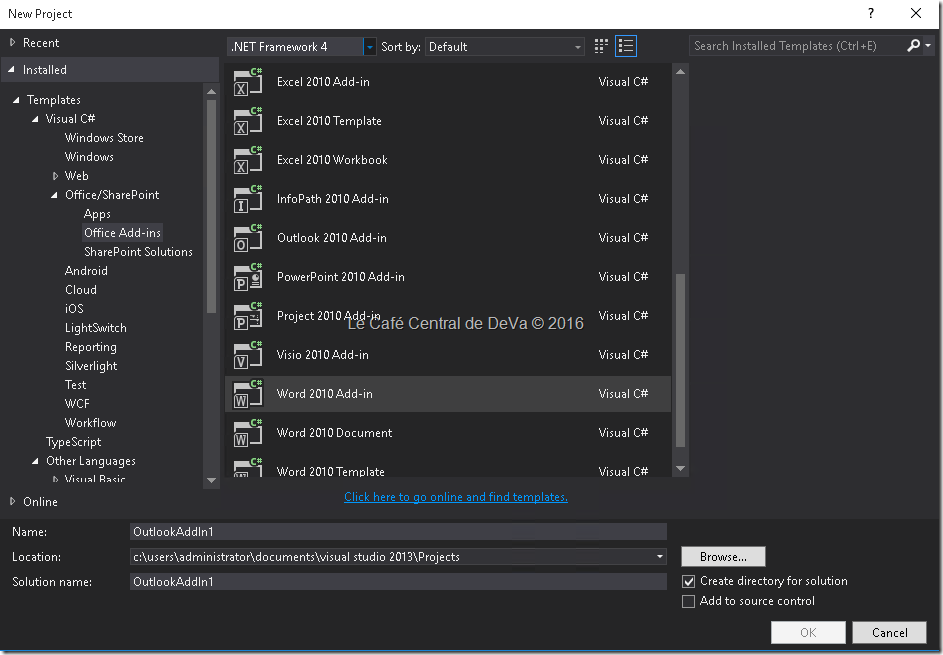Note
Access to this page requires authorization. You can try signing in or changing directories.
Access to this page requires authorization. You can try changing directories.
Once you installed Visual Studio 2013 and tried building a custom Outlook add-in you will the see the Outlook 2013 add-in template available.
Recently one of my customer asked, what if he wants to build Outlook 2010 add-in and he failed to see the respective template for it.
I suggested the following steps to try, which helped him to move forward.
Steps to try:
At Visual Studio > select New Project dialog > change .NET Framework target version to 4.0 > now you'll then see the Office 2010 project templates. (below is the snapshot)
Hope this helps.