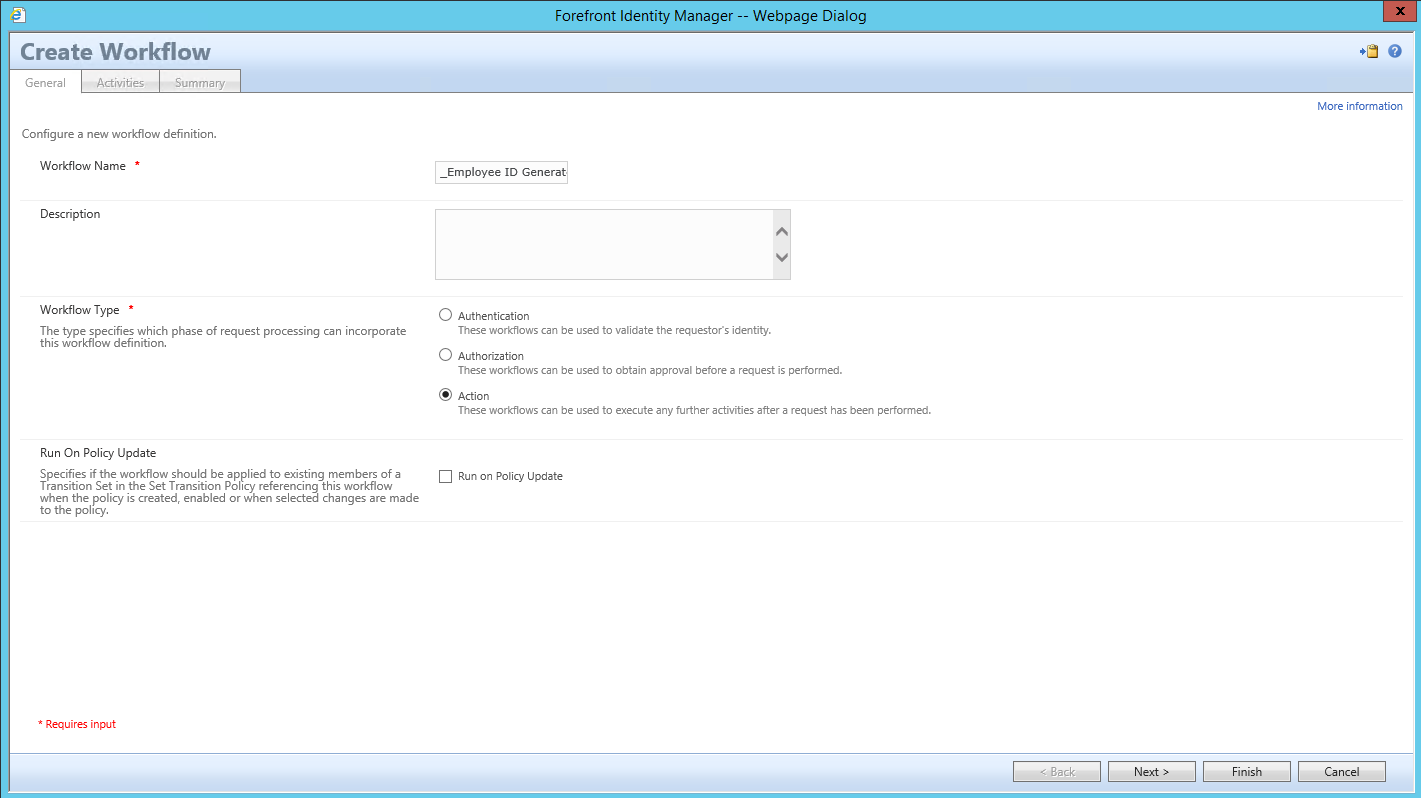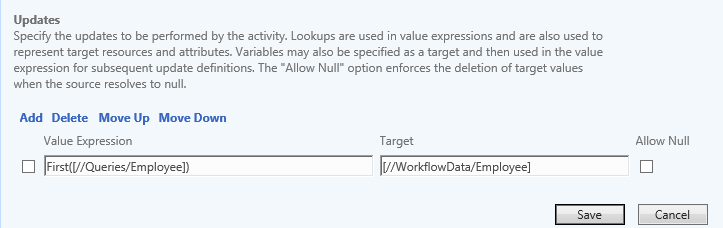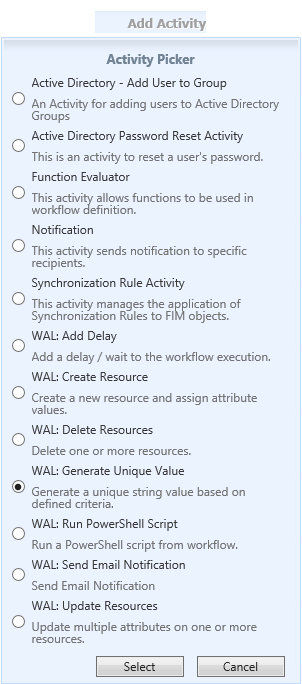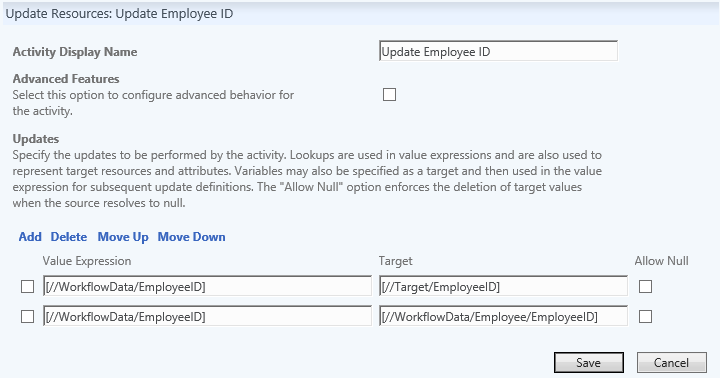Note
Access to this page requires authorization. You can try signing in or changing directories.
Access to this page requires authorization. You can try changing directories.
In this Workflow Example we will demonstrate how to use the MIM WAL to build a Workflow that can be used to generate an Employee ID for a newly created user within the FIM Portal. This Workflow uses the following "WAL" Workflow Activities.
Prerequisites for this Posting
- read The MIMWAL (Custom Workflow Activity Library)
- Create a New Resource called Employee, you can use the following post for guidance
- Update Resource Activity
- Generate Unique Value Activity
- In the FIM Portal navigate to the Workflows Page
- Click on New
-
- Enter the name for your Workflow (I start all my workflows with an "_" which makes it easy to identify all non custom workflows.
- Select Action
- Click on Next
- Select WAL: Update Resources
-
- Click on Select
- Configure the 1st Workflow Activity
- Type in the name for the Activity that will be used as part of the Workflow
- Select Advanced Features
- Select Query Resources
- In the Queries section add the following
- Key
- Employee
- XPath Filter
- /Employee
- Key
- For Request Actor select Service Account
- In the Updates Section type the following
- Value Expression
- First([//Queries/Employee])
- Target
- [//WorkflowData/Employee]
- Value Expression
-
- Select Save
- Click on Add Activity
- For the 2nd Activity select WAL: Generate Unique Value
- Click on Select
- Configure 2nd Workflow Activity
- Type in the name for the Activity that will be used as part of the Workflow
- Target for Generated Value type
- [//WorkflowData/EmployeeID]
- Conflict Filter
- /Person[EmployeeID='[//Value]']
- Query LDAP for Conflicts
- "False"
- Uniquness Key Seed
- 1
- Value Expression
- Add(ConvertToNumber([//WorkflowData/Employee/EmployeeID]),ConvertToNumber([//UniquenessKey]))
-
- Select Save
Click on Add Activity
Select WAL: Update Resources
For the 3rd Activity select WAL: Update Resources
- Click on Select
- Configure 3rd Workflow Activity
- Type in the name for the Activity that will be used as part of the Workflow
- Updates
- Value Expression
- [//WorkflowData/EmployeeID]
- Target
- [//Target/EmployeeID]
- Value Expression
- [//WorkflowData/EmployeeID]
- Target
- [//WorkflowData/Employee/EmployeeID]
- Value Expression
- Click on Save
- Click on Finish