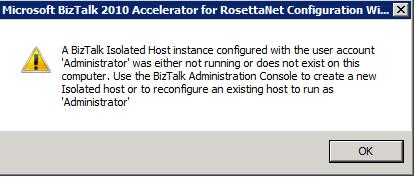Note
Access to this page requires authorization. You can try signing in or changing directories.
Access to this page requires authorization. You can try changing directories.
While installation of Microsoft BizTalk Accelerator for Rosettanetfor BizTalk Server 2010, I got the following warning:
I was able to resolve the above error by reconfiguring the BizTalk Server.
Secondly, while opening the configuration wizard for the Rosettanet accelerator I got the following pop up:
In the BizTalk Server Administration Console, I see the following settings at the in-process host and the isolated host:
In order to get past this error, make sure that you have configured the in-process host and the isolated host, make sure that the both the hosts are configured using the machinename\accountname or . \accountname .
Issue resolved!!!
You would now be able to open the Rosettanet configuration wizard without any errors.
Written by
Rasika Chaudhary
Reviewed by
Jainath V R
Microsoft India GTSC
Comments
- Anonymous
November 10, 2014
This exact issue wasted my last 3 days. Thanks mate. You are a life saver.