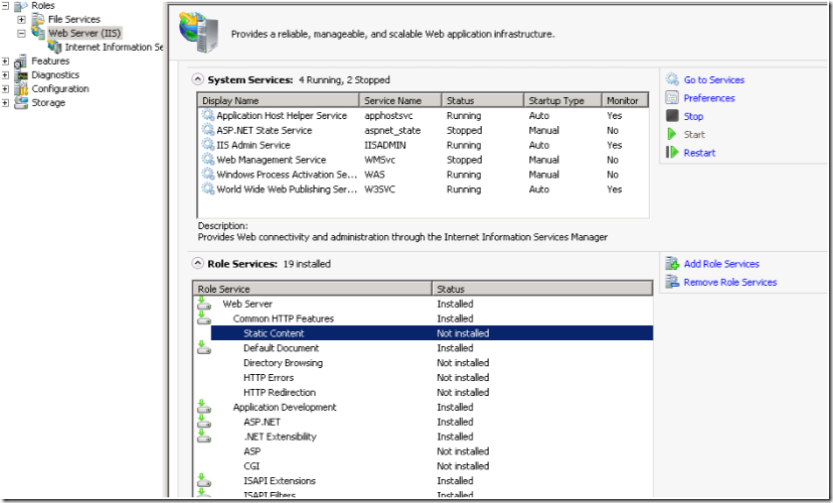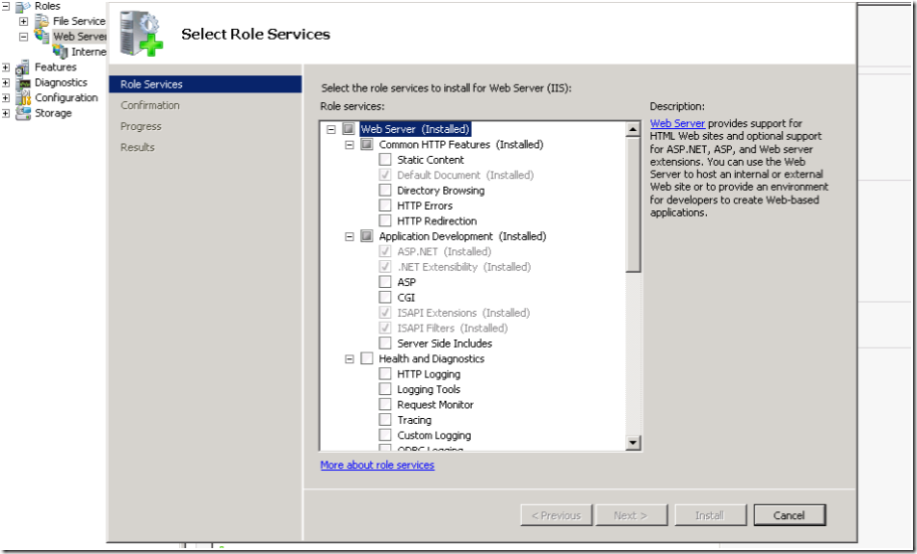Note
Access to this page requires authorization. You can try signing in or changing directories.
Access to this page requires authorization. You can try changing directories.
This is because under default settings, "static content" is not installed with IIS.
To enable this on a Windows Server 2008 machine do the following
1. Fire up Server Manager
2. Select Web Server under Roles - notice that Static Content is not installed
3. Select Add Role Services from the right hand menu
4. Check Static content and install.
Comments
- Anonymous
July 29, 2008
Thanks. Tell the IIS team that IIS should enable Static Content by default, since most websites utilize external CSS files, or they should anyway.