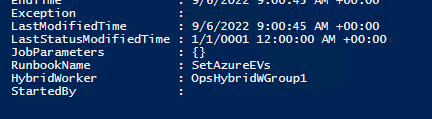Hi @Kenneth
Yes, this is an expected behavior.
It resulted from the GDPR work that was done a few years back. At the time it was decided that Automation should not audit/store personal data as Activity Logs already provide auditing capabilities.