Hi @Peter Bishop ,
For issues related to Power BI, please seek help at the following link: https://community.powerbi.com/
Best Regards,
Joy
This browser is no longer supported.
Upgrade to Microsoft Edge to take advantage of the latest features, security updates, and technical support.
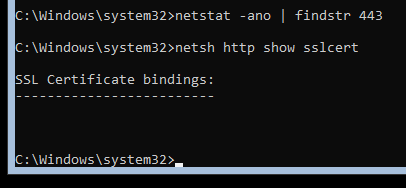
However, when I try to configure HTTPS in the Report Server Configuration Manager, I get the error:
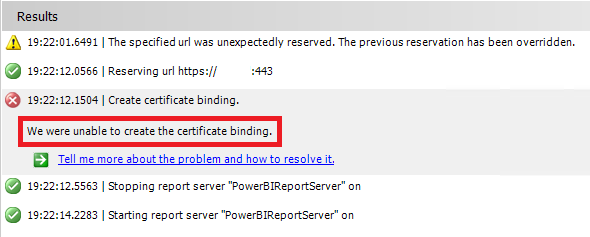
Also not sure why the "url was unexpectedly reserved" :-/
After this error, the following has* been added to the "reportserver.config" file though:**
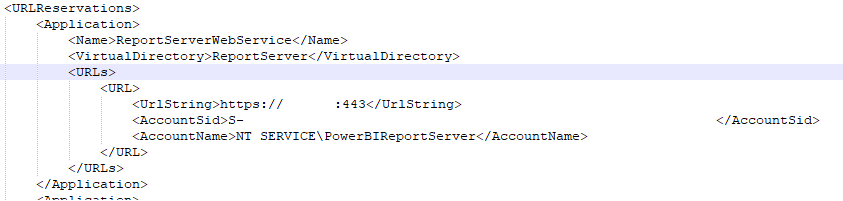
And port 443 is flagged as in use but still there is no SSL:
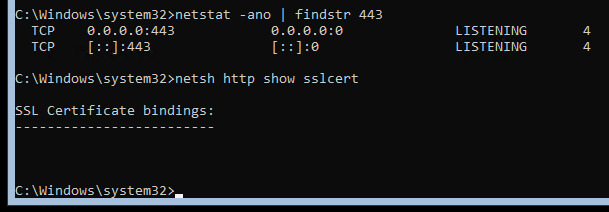
Can anyone advise why the HTTP certificate binding is failing in this scenario?
Thanks.

Hi @Peter Bishop ,
For issues related to Power BI, please seek help at the following link: https://community.powerbi.com/
Best Regards,
Joy
We are also facing the same issue Jan2025 Edition. Unable to add edit the host name in the report server configuration manager , so we did the binding with netsh command. URL is opening but its saying not secure and we are unable to upload any dashboards to the report server.