i have the same issue, but everything is disabled, even though i am a global admin
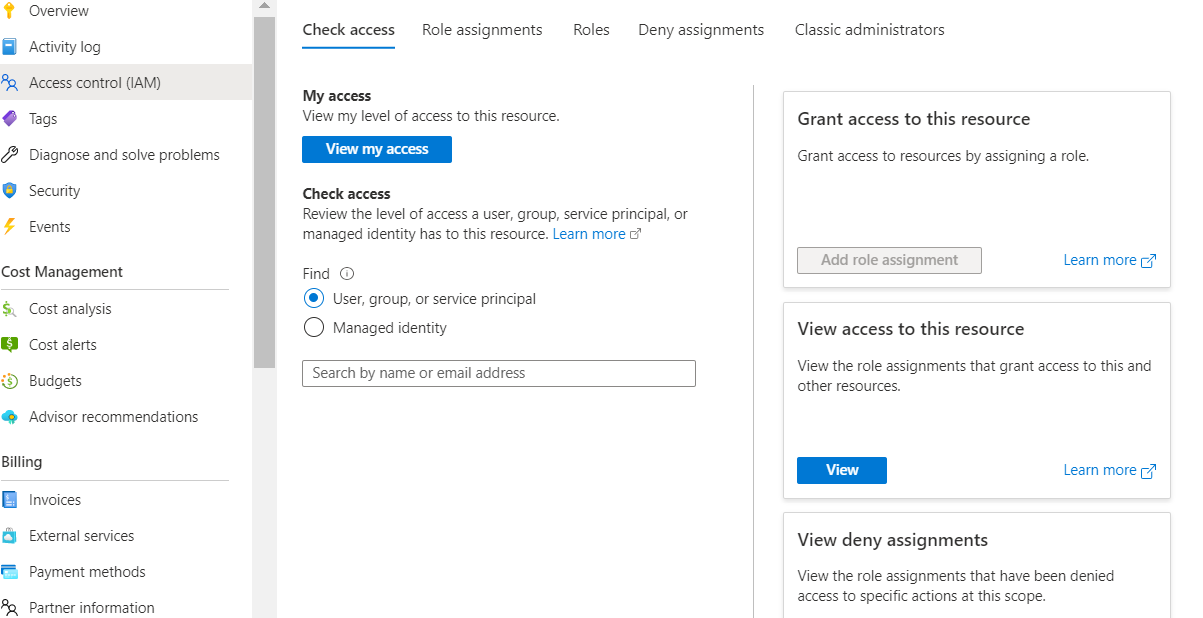
This browser is no longer supported.
Upgrade to Microsoft Edge to take advantage of the latest features, security updates, and technical support.
Accidentally I deleted my Owner role (and the only role I had) in my Azure subscription and now it seems that my account cannot be used as I cannot add roles, nor create resource groups and not even create a support request.
Edit:
After this, I created another user in Active Directory named Daniel (sample@Dani ) and assigned it the Global administrator role.
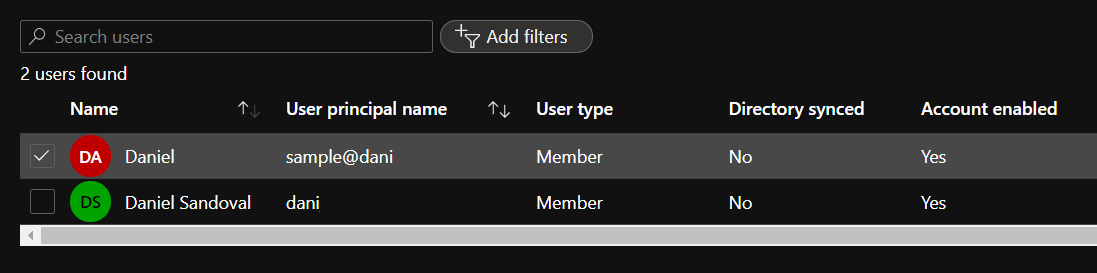
Then I logged into the portal with this new user (sample@Dani ) and navigated through Active Directory > Users > selected affected user > Assigned roles and there I assigned all existing roles, but I don't see any changes, and if I go to Azure role assignments the portal it doesn't show my subscription.
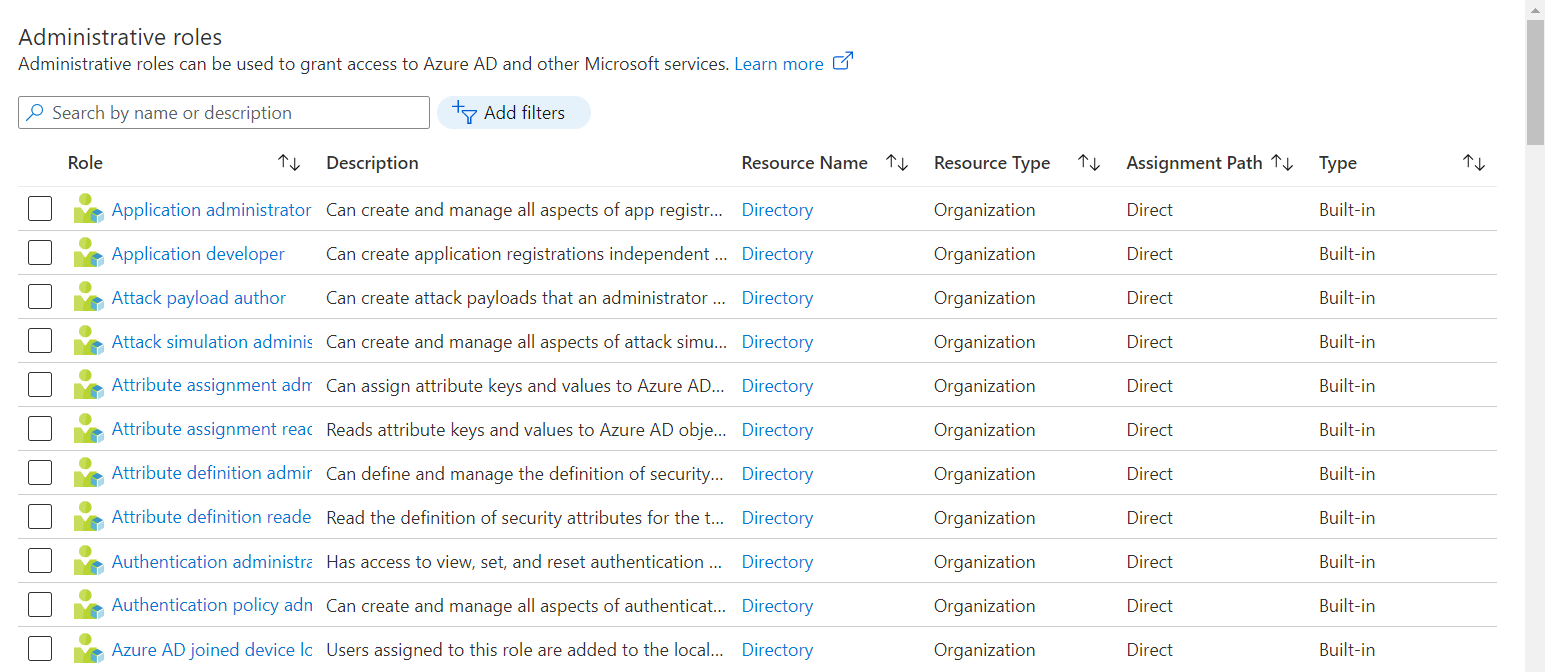
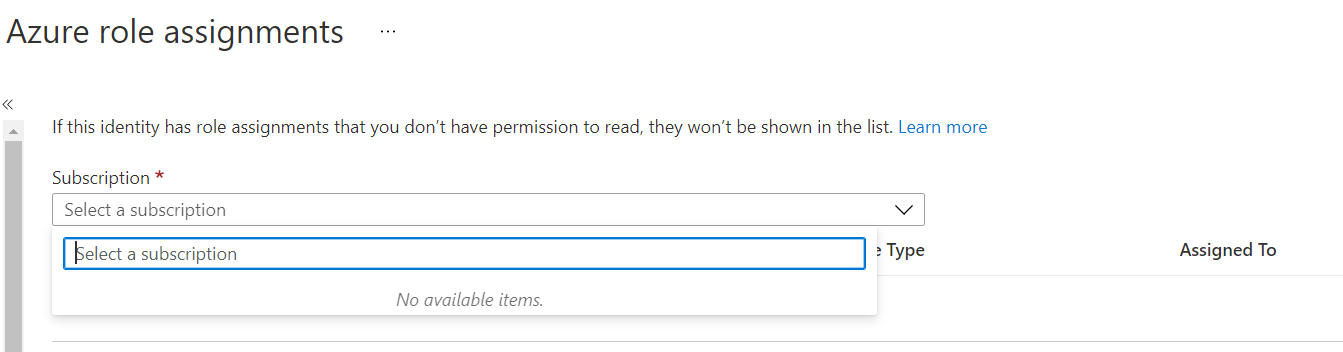
I'm not sure if I'm missing a step.
i have the same issue, but everything is disabled, even though i am a global admin
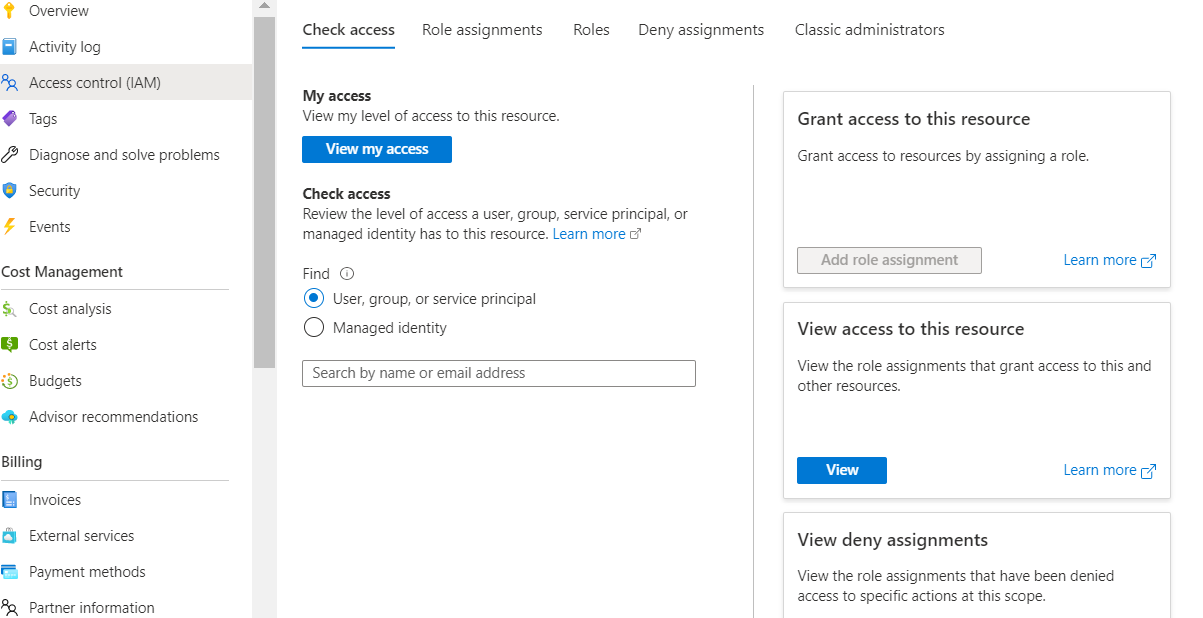

Hi @Daniel Sandoval ,
you need a user with Global Administrator role to get back the owner role for your user.
Is there any other "Global Admin" available in your AAD?
----------
(If the reply was helpful please don't forget to upvote and/or accept as answer, thank you)
Regards
Andreas Baumgarten

@Daniel Sandoval
Thank you for your post!
When assigning Azure RBAC roles to a user, you'll need to be signed into a user with Microsoft.Authorization/roleAssignments/write permissions, such as a User Access Administrator or Owner. However, since you accidentally removed your Owner RBAC role from your Azure subscription, you'll need another User admin or Owner within your Subscription to re-assign the role.
Find Subscription Admins:
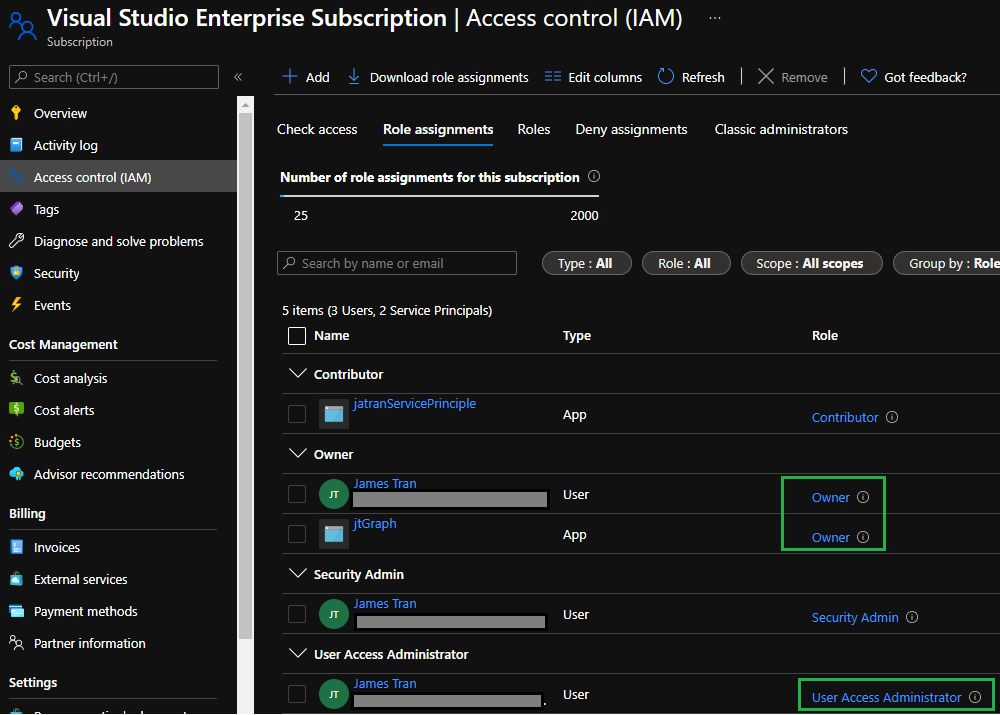
For more info - Azure RBAC - Assign Azure roles using the Azure portal
Additional Link:
Azure AD RBAC - Assign administrator and non-administrator roles to users with Azure Active Directory
If you have any other questions, please let me know.
Thank you for your time and patience throughout this issue.
----------
Please remember to "Accept Answer" if any answer/reply helped, so that others in the community facing similar issues can easily find the solution.