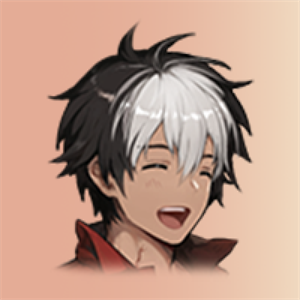Hi Christopher Dougherty (22766027),
Thank you for posting to Microsoft Q&A Forum.
Here is an additional paragraph from Marc Vernon to clarify the situation and what you can try:
Based on what you have described, here are a few possible reasons why Safari on your MacBook Air is showing the “This connection is not private” error for Outlook and OneDrive, even though other browsers and devices work fine:
Safari’s Strict Certificate Validation
- Safari is more strict about SSL certificates than some other browsers. If there is a mismatch or issue with the certificate (even temporarily), Safari may block the site.
Fix:
- Try visiting the site and clicking “Show Details” on the error page, then choose “Visit Website” if available. If not, proceed to the next steps.
Date & Time Settings
- Even if your date and time look correct, they might be off by a few seconds or not synced with Apple’s servers, which can cause certificate validation to fail.
Fix:
- Go to System Settings > General > Date & Time and make sure:
- “Set date and time automatically” is turned on
- The time zone is correct
Keychain or Certificate Issues
Safari relies on macOS’s Keychain to validate certificates. A corrupted or outdated certificate might cause this issue.
Fix:
- Open Keychain Access (search in Spotlight)
- Search for any certificates related to microsoft.com, outlook.com, or onedrive.com
- Delete any that are marked as not trusted or expired
- Restart Safari
Safari Extensions or Experimental Features
Sometimes Safari extensions or experimental features can interfere with secure connections.
Fix:
- Go to Safari > Settings > Extensions and disable all extensions temporarily
- Go to Safari > Settings > Advanced > Show Develop menu
- In the Develop menu, choose Experimental Features and reset to defaults
Network Configuration or VPN
Even though you switched to a hotspot, some system-level network settings or VPNs can still interfere.
Fix:
- Go to System Settings > Network > Advanced and reset your network settings
- Disable any VPN or proxy temporarily
If the answer is helpful, please click "Accept Answer" and kindly upvote it. If you have extra questions about this answer, please click "Comment".
Note: Please follow the steps in our documentation to enable e-mail notifications if you want to receive the related email notification for this thread.
Please feel free to let me know if you have any further updates, thanks.