
Type three semi-colons in the 'Type box'.
The number is still there but noting will be displayed.
This browser is no longer supported.
Upgrade to Microsoft Edge to take advantage of the latest features, security updates, and technical support.
Hi, I would like to display the Data 2 hide values in S$XXXX.XX.
What is the value to input in TYPE: box?
Thank you
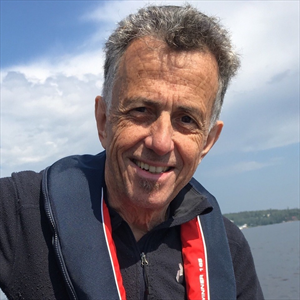
Type three semi-colons in the 'Type box'.
The number is still there but noting will be displayed.
Hello @Darren Yong,
Thank you for posting your valuable question on Microsoft Q&A forum.
Based on what I see in the Format Cells dialog box, you're in the Custom category and ready to enter a format in the Type field.
To display Data 2 values in the format S$XXXX.XX, you should enter this into the Type box:
"S$"#,##0.00
Explanation:
Once you enter this and click OK, your values like $1,111.00 will appear as S$1,111.00.
If the answer is helpful, please click "Accept Answer" and kindly upvote it. If you have extra questions about this answer, please click "Comment".
Note: Please follow the steps in our documentation to enable e-mail notifications if you want to receive the related email notification for this thread.
Hi all,
Thank you for your advice.
I have enter "jjj" to hide and display the value.
Is there a way to display with the "$" symbol ($1111.11 & $2222.22)
Thank you.
Hi,
Select the range G3:G7 and open the Format Cells window, click Custom and in the Type: box set this:
[$S$]###0.00
If you want to use 1000 separator then set this:
[$S$]#,##0.00
In case you want to hide the data of a certain range e.g. F2:F7 then select this range and in the Type box of Custom window of Format Cells set three semicolons. So ;;; and click Ok.
The values of this range will continue to be in this range but are visually invisible.
HTH.