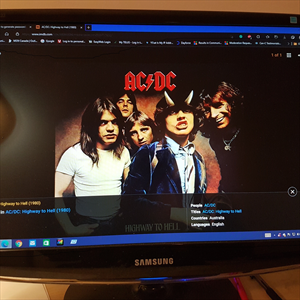If your hardware will support xp, you can safely create a second boot partition. If you have windows 11 pro, you could create a vm to run the old o/s.
you should check if older versions of your program had converters. Maybe via a series of installs and updates you can convert the data.
and finally there are JavaScript emulators of windows xp. These host xp in a browser. Maybe your program would run.