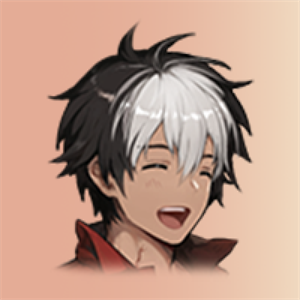Hi there, Carlos! This is Marc. Thanks for reaching out to the community.
Make sure you have the latest version of Office for Mac installed from https://www.microsoft.com/microsoft-365/mac/microsoft-365-for-mac. Then open Word or Excel, go to Help > Check for Updates, and sign in with your active Microsoft 365 account under Word > Sign In.
Also, it's worth checking macOS permissions, go to System Settings > Privacy & Security > Full Disk Access and add Microsoft Word/Excel, then restart the apps. Additionally, review Files & Folders permissions for each app to ensure access to Desktop/Documents/Downloads is allowed.
If the issue persists, try removing and reinstalling Office completely. You can follow Microsoft’s uninstall guide here: https://support.microsoft.com/en-us/office/uninstall-office-for-mac-eefa1199-5b58-43af-8a3d-b73dc1a8cae3. This usually clears any activation or permission issues so your files can be saved normally.
Let me know how it goes.
Best regards,