Hi,
Recently I had to change the hardware in my desktop PC – motherboard and CPU. Now I’m having a problem with Windows activation.
I get this message:
We can't activate Windows on this device because the product key was already used on another device. If you think it wasn't used on another device, select Troubleshoot below. Error code: 0xC004C008
When I click Troubleshoot and select I changed hardware on this device recently, I get this:
Unable to activate Windows We can’t find any devices linked to your Microsoft account that can be used for reactivating the device you’re using right now. Make sure you’re signed in with the same Microsoft account you linked to the Windows 10 digital license on this device or try again later. See other devices linked to your Microsoft account
When I click See other devices linked to your Microsoft account, the list is empty and I see:
We can’t reactivate Windows from these devices.
When I try Activate by phone, in the Select your country or region section Poland is missing. It looks like a bug – after letter P there are only 2 countries listed, and many others (e.g., starting with T and later) are missing. I’m attaching a screenshot of this issue.
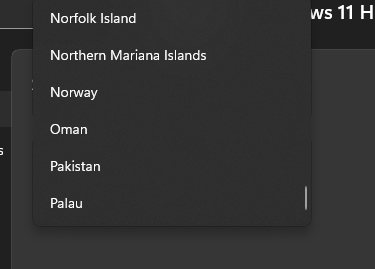
I also ran in Command Prompt: slmgr -dli
I’m attaching a screenshot with the result.
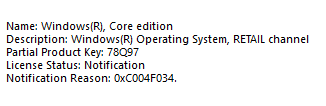
Please help me solve this problem.

