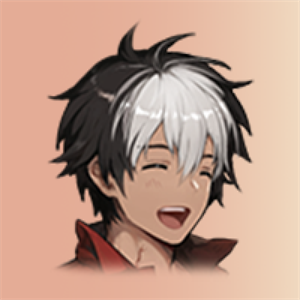Hi there, Jonnof! This is Marc. Thanks for reaching out to the community.
A quick fix that works for many users is to restart the Touch Keyboard and Handwriting Panel Service. Press Win + R, type services.msc, find that service, right-click it, and choose Restart. You can also try signing out and back in, or rebooting, to refresh the input system.
If it keeps happening, check Settings → Time & language → Typing → Touch keyboard and toggle the relevant options off and on, or run Windows Update to ensure you have the latest bug fixes, Microsoft has been rolling out patches for this issue.
Let me know how it goes.
Best regards,