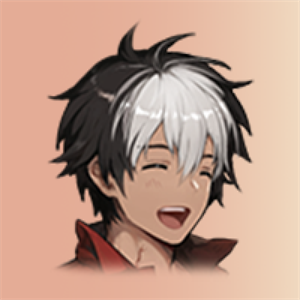Hi there, Nicki! This is Marc. Thanks for reaching out to the community.
If your account has been locked due to suspicious activity, Microsoft’s system will prevent sign-in until it’s cleared. You can follow the official steps here: https://support.microsoft.com/account-billing/account-has-been-locked-805e8b0d-4141-29b2-7b65-df6ff6c9ce27.
If the account remains locked after following those steps, you can submit the Account Reinstatement form as a last resort: https://www.microsoft.com/concern/AccountReinstatement. This is different from the Account Recovery (ACSR) form and is specifically for reinstating blocked accounts. Microsoft typically responds within 24 to 48 hours by email, so be sure to check your inbox, spam, and junk folders.
If your account is not locked but you simply cannot verify your identity, then you will need to use the Account Recovery form: https://account.live.com/acsr. When completing it, use a device and internet connection you have used before, and provide as many accurate details as possible, including old passwords, subject lines from past emails, and names of frequent contacts. Matching Microsoft’s records is key to proving ownership.
You can also run Microsoft’s Sign-in Helper tool for additional guidance: https://support.microsoft.com/en-us/account-billing/i-can-t-sign-in-to-my-microsoft-account-475c9b5c-8c25-49f1-9c2d-c64b7072e735. While it can be frustrating not to have a live person resolve the issue, following these steps gives you the best possible chance of recovering your account.
Let me know how it goes.
Best regards,