I have previously downloaded multiple OneNote notebooks onto my laptop when my OneDrive was running low on storage. I tried to import those notebooks again recently using OneNote through the website (as instructed, I uploaded the folder, and not the zip file), but was stuck on the loading page. I just noticed that this function doesn't exist anymore upon closer look at the support page (which probably explains not being able to import my notebooks).
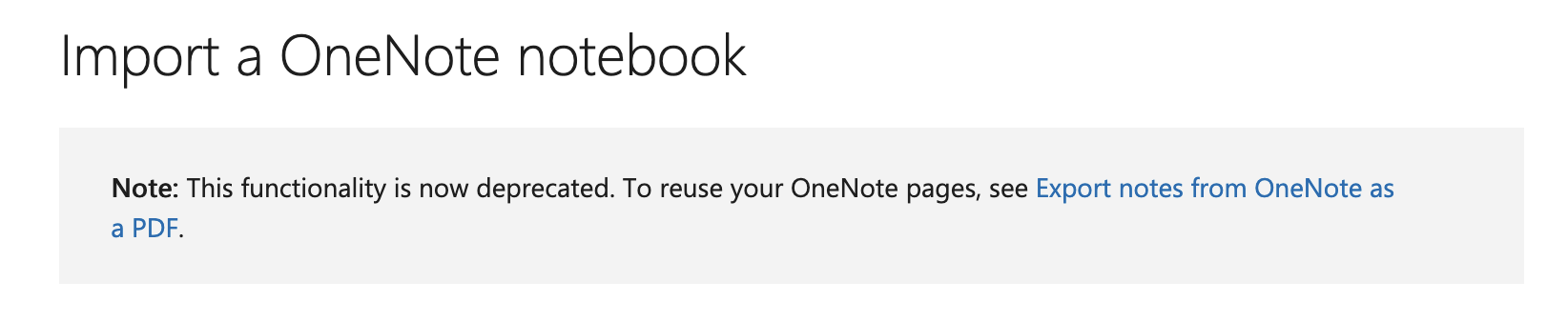
I cannot seem to open .one files on any other app, and now I am afraid all of my previously downloaded notebooks are inaccessible because of this, since I deleted the notebooks off of my OneDrive account after downloading the notebooks to save space. I downloaded them as .one files and not as PDFs. Does anyone know if there's any possible way for me to access my downloaded notebooks, or is there no hope?

