Hello @Dune and Kind
Good day! Thank you for reaching out to the Microsoft Q&A Forum. We’re happy to assist you.
Based on the error message you provided, it appears that your account may not have a valid mailbox or the necessary license assigned.
To begin troubleshooting, could you please confirm whether your account currently has a valid Microsoft 365 license that includes Exchange Online? If you have admin privileges, you can verify this by signing in to the Microsoft 365 Admin Center.
- Sign in to the Microsoft 365 Admin Center using an admin account.
- Go to Users > Active Users.
- Select your user account.
- Click on Licenses and Apps.
- Expand the Apps section and ensure that Exchange Online (Plan 1 or Plan 2) is selected.
If the license is already assigned, please try unassigning it temporarily, then reassigning it. After that, wait for the synchronization period and try accessing Outlook Web App again.
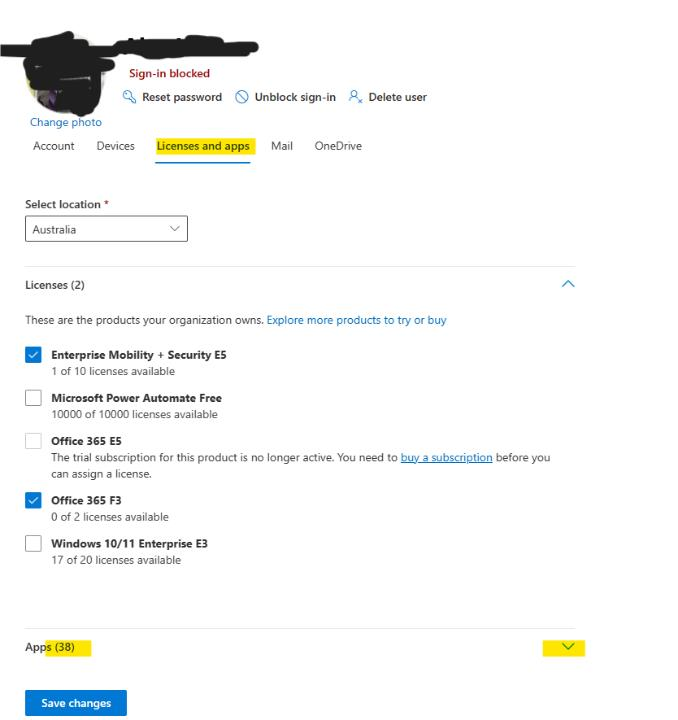
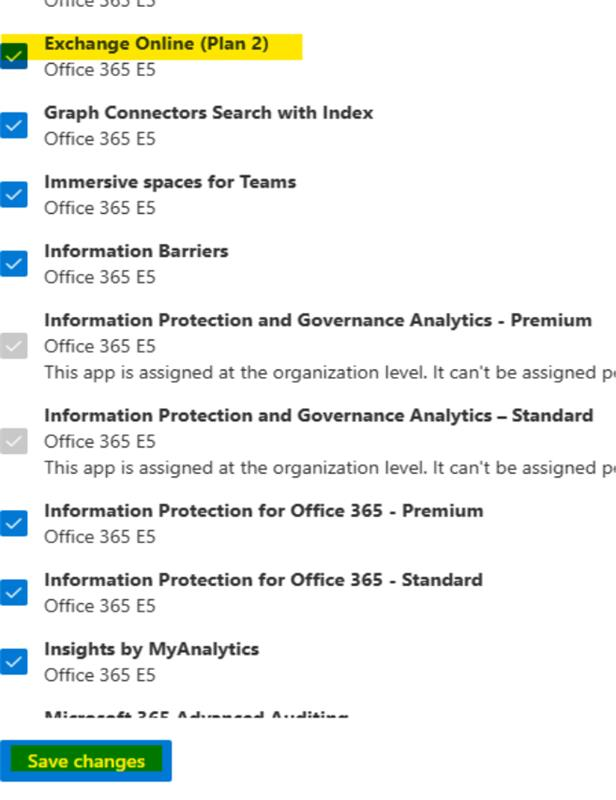
If you do not have admin access, kindly contact your organization’s administrator to perform the steps above on your behalf.
You may also refer to this Microsoft Learn article for more details: Getting a mailbox not found error in Outlook on the web - Microsoft 365 admin | Microsoft Learn.
If the issue still present, we recommend raising a support request via the Microsoft 365 admin center > Support > New Service Request. This will connect you with our support engineers who have the appropriate tools and permissions to investigate the issue in depth.
You can refer to this article to check the way how to raise a ticket: Get support - Microsoft 365 admin | Microsoft Learn
We look forward to your response. Your cooperation is greatly appreciated.
If the answer is helpful, please click "Accept Answer" and kindly upvote it. If you have extra questions about this answer, please click "Comment".
Note: Please follow the steps in our documentation to enable e-mail notifications if you want to receive the related email notification for this thread.
