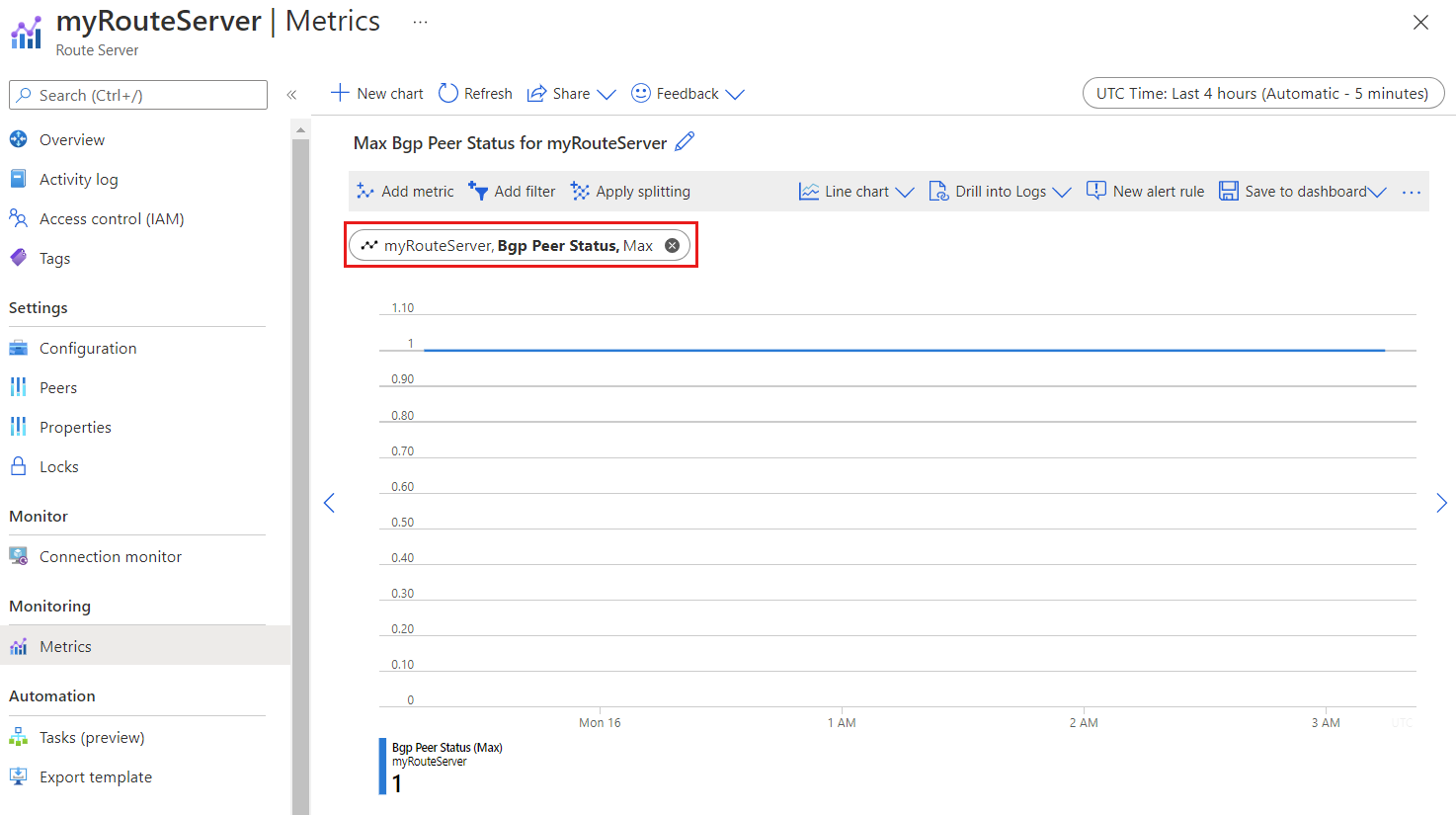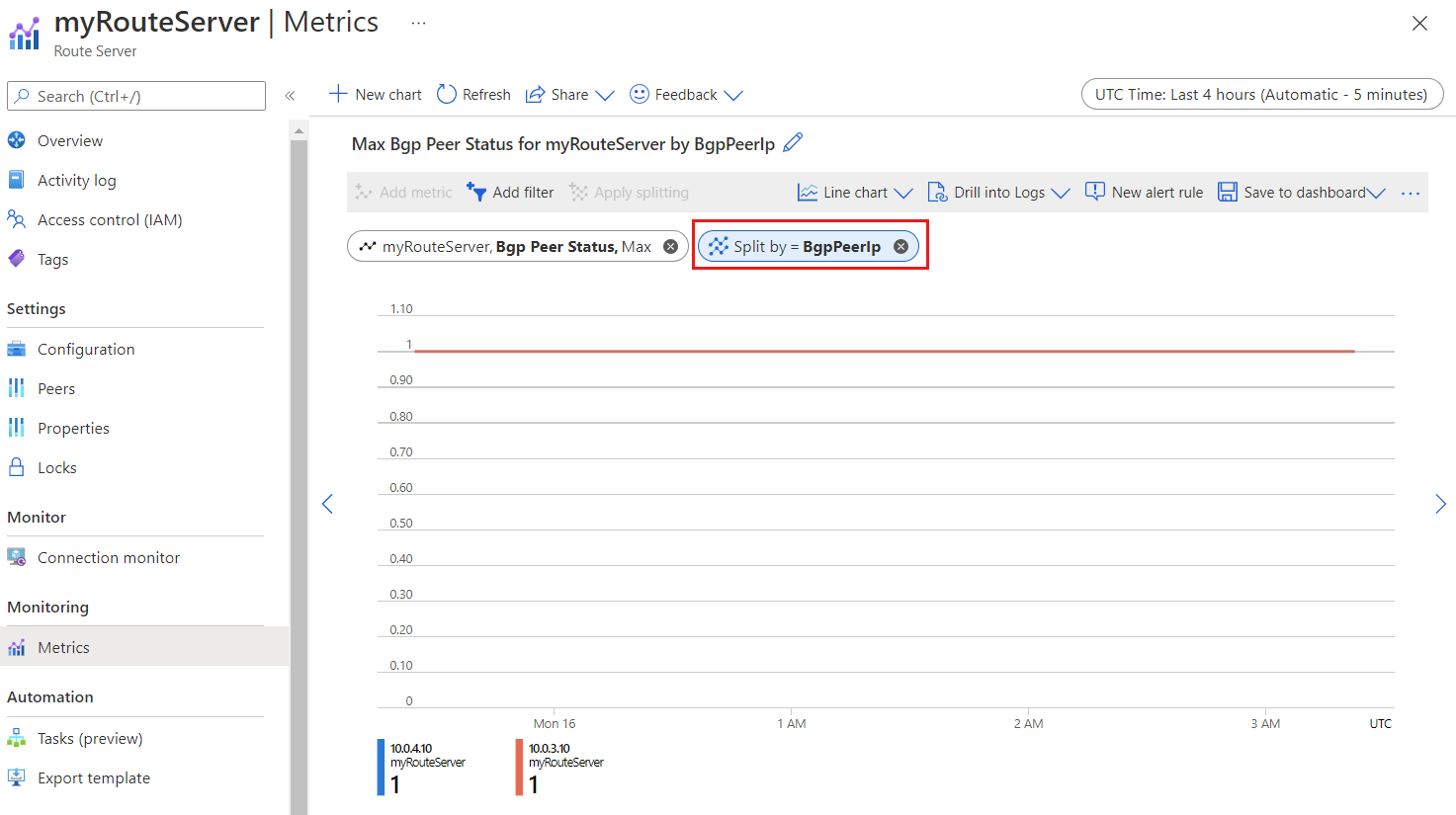Hello Anil Purswani PIM
To check the BGP status of a specific NVA peer, select Apply splitting and choose BgpPeerIp.
BGP Peer status
Aggregation type: Max
This metric shows the BGP availability of peer NVA connections. The BGP Peer Status is a binary metric. 1 = BGP is up-and-running. 0 = BGP is unavailable.
Refer this article: https://learn.microsoft.com/en-us/azure/route-server/monitor-route-server#bgp-peer-status
I hope this has been helpful!
If the above is unclear or you are unsure about something, please add a comment below.