Hello,
We would need to change the formatting to show the exact time and date of creation.
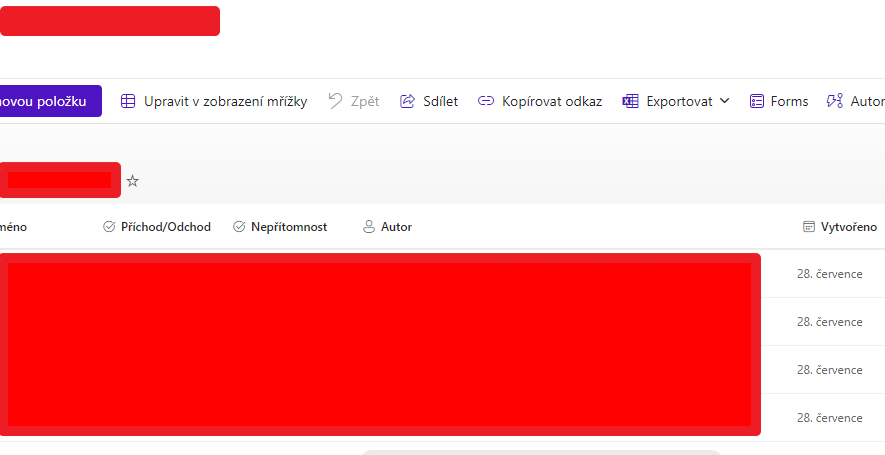
This could be solved using JSON formatting, but I don't know exactly what to write.
I tried using ChatGPT, but I didn't get a working solution (the code below shows this)
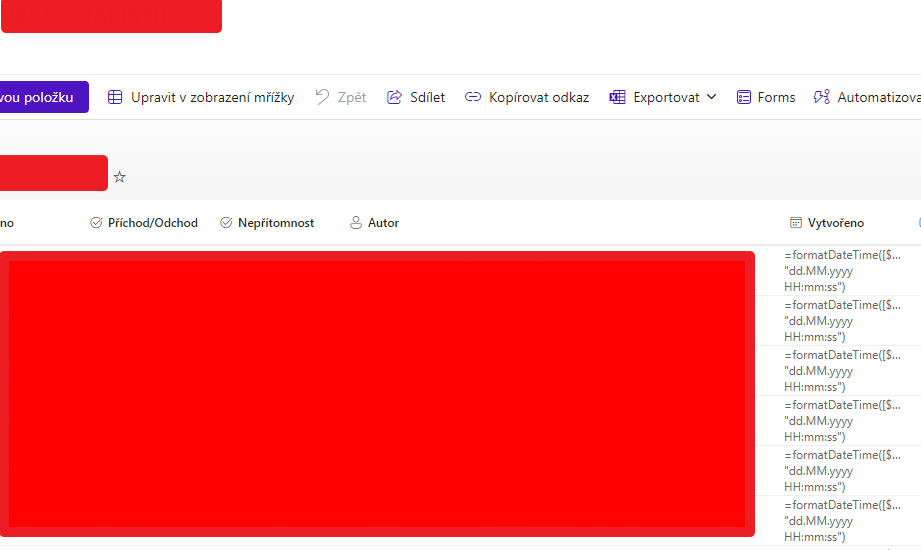
Please help
Thank you
{
"$schema": "https://developer.microsoft.com/json-schemas/sp/v2/column-formatting.schema.json",
"elmType": "div",
"style": {
"box-sizing": "border-box",
"padding": "0 2px",
"overflow": "hidden",
"text-overflow": "ellipsis"
},
"children": [
{
"elmType": "span",
"style": {
"overflow": "hidden",
"text-overflow": "ellipsis",
"padding": "0 3px"
},
"txtContent": "=formatDateTime([$Created], \"dd.MM.yyyy HH:mm:ss\")",
"attributes": {
"class": "sp-field-fontSizeSmall sp-css-color-LightGrayFont"
}
}
]
}
