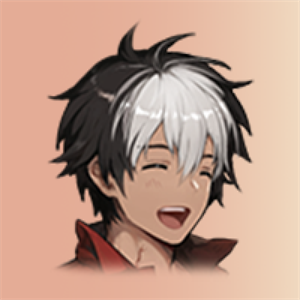Hi there, Niki! This is Marc. Thanks for reaching out to the community.
If your Hotmail account password is working elsewhere but won’t connect in Apple Mail, it’s likely an authentication or server setting issue. First, try removing the Hotmail account from Apple Mail completely, then re-add it using the “Outlook” option, not the “Other Mail” option, since Hotmail, Outlook, Live, and MSN all use the same Microsoft infrastructure.
If that doesn’t work, go to https://account.live.com/proofs/manage and make sure two-factor authentication is set up correctly. If it is, and Apple Mail still won’t accept the password, you may need to generate an app password from that same page and use it instead of your regular password in Mail settings. This can help with older mail apps that don’t support modern sign-in methods.
If all else fails, you can also try accessing your Hotmail account through the Outlook web interface at https://outlook.live.com to ensure your credentials are still working correctly.
Let me know how it goes.
Best regards,