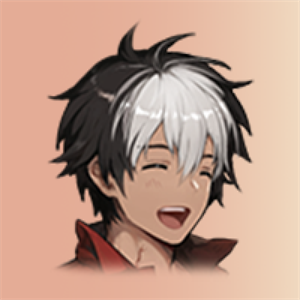Hi there, Oliver! This is Marc. Thanks for reaching out to the community.
Even if you’re copying subjects and emails exactly, it may not always align with Microsoft's internal data points. First, try using the Sign-in Helper Tool: https://go.microsoft.com/fwlink/?linkid=2214157. This tool helps troubleshoot common sign-in issues and might offer alternative recovery methods or explain why verification attempts are failing. You can still try the Account Recovery Form (ACSR) again here:
https://account.live.com/acsr. Make sure to use a contact email you currently have access to, and submit as much detail as possible (old passwords, folders, subject lines, etc.). Every bit helps improve your chances.
I also recommend using the Sign-in Helper Tool: https://go.microsoft.com/fwlink/?linkid=2214157
It may help guide you to other available recovery options or clarify why your recovery attempts have failed. Also, Microsoft’s official article for sign-in problems is worth checking:
While Microsoft support agents can’t bypass the automated recovery process or remove verification manually, you can still try contacting them through https://support.microsoft.com/contactus. Choose “Microsoft account” as the product and follow the steps to see if a live agent can help clarify why recovery attempts may be failing or check for other options based on your case.
Let me know how it goes.
Best regards,