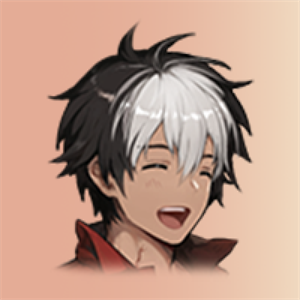Hi there, Peter! This is Marc. Thanks for reaching out to the community.
Make sure your Office is activated by opening Excel and going to Help > Check for Updates or Excel > About Excel to confirm your license status.
Also, check that Excel has the right permissions to access files: go to System Settings > Privacy & Security > Files and Folders, and make sure Excel is allowed to access Documents or Desktop, depending on where you're trying to save.
Let me know if you're seeing any specific error messages.
Best regards,