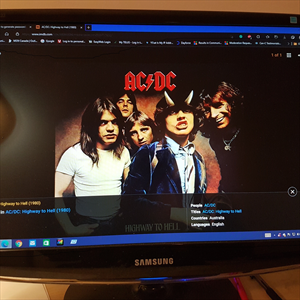- click the vertical tabs icon >> on top left corner of - Edge homepage.
This will move the tabs >> To the browser side. From here resize
the vertical tab by dragging its edge. To switch back to
horizontal tabs clicking the same icon again.
- Another fix, used is to change - Windows scale settings. Go to Settings > System >
Display. Under “Scale and Layout”, select the size that works for you.
- Also can install an extension called “Resize Tabs for Edge”. This extension
allows you to resize tabs using keyboard shortcuts. Hope this help