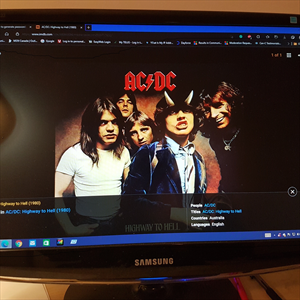Welcome to MSoft Q&A : Let's start troubleshooting
this issue following these, basic steps below
- Try to reset the Store cache. Press the [Wins key+R] select the - Run tool -
and type this code rstrui.exe >> into the search field > up next press - Enter
Restart the Pc and check. if the problem was resolved.
- Check for Windows updates : 3) Verify time & date settings on computer
- Repair or resetting the - Store app - through Settings > Apps > Apps & features.
- Run the MSoft Store troubleshooter: open Settings > Update & Security >>
- Run the MSoft Store troubleshooter : open Settings > Update & Security >>
>Troubleshoot > Additional troubleshooters : Now select > Windows Store Apps
and click Run the troubleshooter. This will automatically detect and try to fix
any problems with the Microsoft Store. Keep us updated for further help