
Try this:
=IF(ISBLANK(I1590, "", LET(d, DATE(5+YEAR(I1590), MONTH(E1590), DAY(E1590)), IF(d <= EDATE(I1590, 5*12), EDATE(d, 12), d)))
This browser is no longer supported.
Upgrade to Microsoft Edge to take advantage of the latest features, security updates, and technical support.
How do I do a IFERROR if II590 is blank to leave J1590 blank
=LET(d, DATE(5+YEAR(I1590), MONTH(E1590), DAY(E1590)), IF(d <= EDATE(I1590, 5*12), EDATE(d, 12), d))
Locked Question. This question was migrated from the Microsoft Support Community. You can vote on whether it's helpful, but you can't add comments or replies or follow the question.
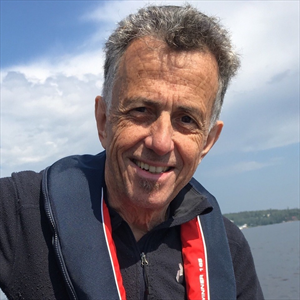
Try this:
=IF(ISBLANK(I1590, "", LET(d, DATE(5+YEAR(I1590), MONTH(E1590), DAY(E1590)), IF(d <= EDATE(I1590, 5*12), EDATE(d, 12), d)))
It comes back with the error You've entered too many arguments for this function. Thoughts?
=if(I1590="","",LET(d, DATE(5+YEAR(I1590), MONTH(E1590), DAY(E1590)), IF(d <= EDATE(I1590, 5*12), EDATE(d, 12), d)))
=IF(ISBLANK(I1590**), "",** LET(d, DATE(5+YEAR(I1590), MONTH(E1590), DAY(E1590)), IF(d <= EDATE(I1590, 5*12), EDATE(d, 12), d)))