Issue : In Windows 11 Multi app kiosk mode when Apps like snip and sketch, Notepad are added along with Microsoft Edge. Both Snip and Sketch, Notepad does not launch. Only Small Installing bar is shown in the start menu once it is completed the App does not launch.
This Happens only for those two apps, During my test I have also added other UWP Apps like Weather, Calculator and Microsoft Store. These Three Apps work fine without any issue even edge is present.
So Far, I have tried removing Edge from the Layout and it worked. Not sure what the underlying issue could be
Windows Edition : Windows 11 PRO
OS Build : 26100.4652
Event Viewer Trace
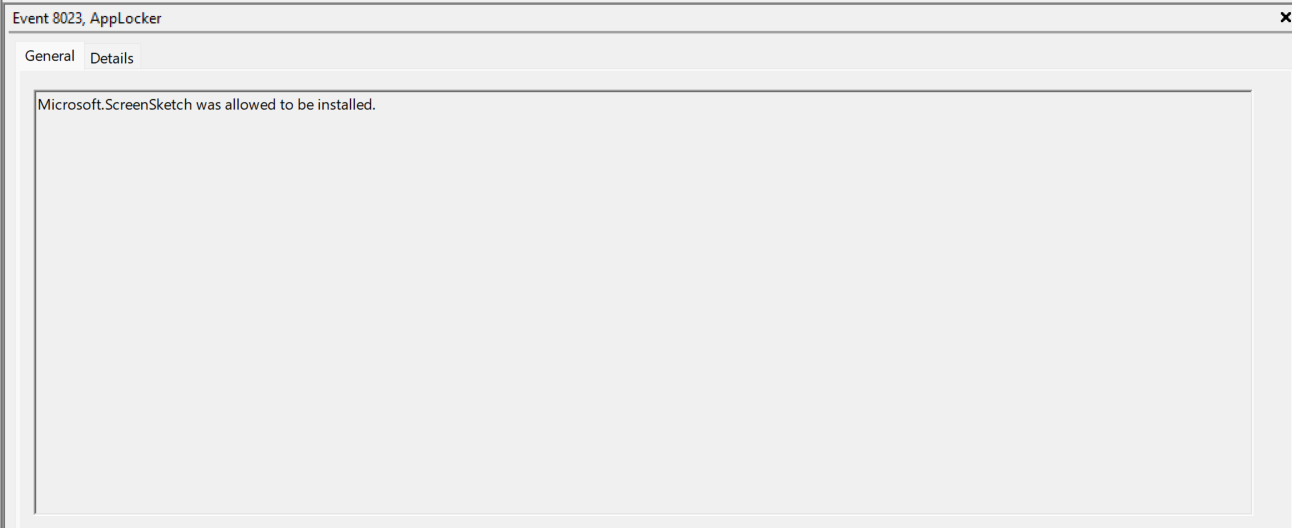
Please find the XML File I used for Kiosk Testing
<ns2:AssignedAccessConfiguration xmlns:ns1="http://schemas.microsoft.com/AssignedAccess/201810/config"
xmlns:ns2="http://schemas.microsoft.com/AssignedAccess/2017/config"
xmlns:ns3="http://schemas.microsoft.com/AssignedAccess/2020/config"
xmlns:ns4="http://schemas.microsoft.com/AssignedAccess/2022/config"
xmlns:ns5="http://schemas.microsoft.com/AssignedAccess/2021/config"
xmlns:ns6="http://schemas.microsoft.com/AssignedAccess/202010/config">
<ns2:Profiles>
<ns2:Profile Id="{9a23472f-c1f2-48cd-8126-ba0d67d64931}">
<ns2:AllAppsList>
<ns2:AllowedApps>
<ns2:App AppUserModelId="Microsoft.BingWeather_8wekyb3d8bbwe!App"/>
<ns2:App AppUserModelId="Microsoft.WindowsStore_8wekyb3d8bbwe!App"/>
<ns2:App AppUserModelId="Microsoft.WindowsCalculator_8wekyb3d8bbwe!App"/>
<ns2:App AppUserModelId="Microsoft.ScreenSketch_8wekyb3d8bbwe!App"/>
<ns2:App AppUserModelId="Microsoft.WindowsNotepad_8wekyb3d8bbwe!App"/>
<ns2:App DesktopAppPath="%ProgramFiles(x86)%\Microsoft\Edge\Application\msedge.exe"/>
</ns2:AllowedApps>
</ns2:AllAppsList>
<ns1:FileExplorerNamespaceRestrictions/>
<ns2:StartLayout>
<LayoutModificationTemplate xmlns="http://schemas.microsoft.com/Start/2014/LayoutModification" Version="1"
xmlns:defaultlayout="http://schemas.microsoft.com/Start/2014/FullDefaultLayout"
xmlns:start="http://schemas.microsoft.com/Start/2014/StartLayout">
<LayoutOptions StartTileGroupCellWidth="6"/>
<DefaultLayoutOverride>
<StartLayoutCollection>
<defaultlayout:StartLayout GroupCellWidth="6">
<start:Group Name="">
<start:DesktopApplicationTile DesktopApplicationLinkPath="%ProgramFiles(x86)%\Microsoft\Edge\Application\msedge.exe" Row="0" Column="0" Size="2x2"/>
<start:Tile AppUserModelID="Microsoft.WindowsNotepad_8wekyb3d8bbwe!App" Row="0" Column="2" Size="2x2"/>
<start:Tile AppUserModelID="Microsoft.ScreenSketch_8wekyb3d8bbwe!App" Row="0" Column="4" Size="2x2"/>
<start:Tile AppUserModelID="Microsoft.WindowsCalculator_8wekyb3d8bbwe!App" Row="2" Column="0" Size="2x2"/>
<start:Tile AppUserModelID="Microsoft.WindowsStore_8wekyb3d8bbwe!App" Row="2" Column="2" Size="2x2"/>
<start:Tile AppUserModelID="Microsoft.BingWeather_8wekyb3d8bbwe!App" Row="2" Column="4" Size="2x2"/>
</start:Group>
</defaultlayout:StartLayout>
</StartLayoutCollection>
</DefaultLayoutOverride>
</LayoutModificationTemplate>
</ns2:StartLayout>
<ns4:StartPins>{"pinnedList":[{"packagedAppId":"Microsoft.BingWeather_8wekyb3d8bbwe!App"},{"packagedAppId":"Microsoft.WindowsStore_8wekyb3d8bbwe!App"},{"packagedAppId":"Microsoft.WindowsCalculator_8wekyb3d8bbwe!App"},{"packagedAppId":"Microsoft.ScreenSketch_8wekyb3d8bbwe!App"},{"packagedAppId":"Microsoft.WindowsNotepad_8wekyb3d8bbwe!App"},{"desktopAppLink":"%ProgramFiles(x86)%\\Microsoft\\Edge\\Application\\msedge.exe"}]}</ns4:StartPins>
<ns2:Taskbar ShowTaskbar="true"/>
</ns2:Profile>
</ns2:Profiles>
<ns2:Configs>
<ns2:Config>
<ns2:AutoLogonAccount/>
<ns2:DefaultProfile Id="{9a23472f-c1f2-48cd-8126-ba0d67d64931}"/>
</ns2:Config>
</ns2:Configs>
</ns2:AssignedAccessConfiguration>