The link shown in your screenshot is using a service that enables the business providing the link (generally in an email, but apparently also in some Google shopping extensions) to track by whom and when the link is used (or the email is opened).
In your example, the provider of that link is using Impact Radius (sjv.io) (see https://www.forbes.com/sites/amitchowdhry/2018/02/05/how-impact-radius-built-a-platform-that-bridges-the-gap-between-cmos-and-roi/?sh=36fc1ed606f6).
The way that's supposed to work is that your browser goes to the service's (Impact Radius') server, which detects and logs your IP address and the time of your request and then redirects your browser to the client's (in your example, Kohl's) website. You can see a portion of the actual destination URL in your screenshot:
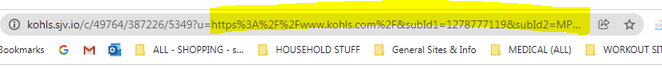
The %3A%2F%2F is :// so the portion of the URL that's visible here is
[https://www.kohls.com/&subId1=1278777119&subId2-MP](https://www.kohls.com/&subId1=1278777119&subId2-MP)
Unfortunately, there's more to the target URL so I can't test it. However, if you click in the address bar just before the https and delete everything to the left of that, you should then go to the desired part of the Kohl's website when you press enter -- unless, of course, those "subId1" codes inserted by your browser extension are invalid (which they well may be).
If this is just a recent occurrence, wait a while and it should be fixed. If it's been going on for a while -- or you don't want to be tracked -- just go to the main website -- https://www.kohls.com/ -- and find what you're looking for.
