
I seem to have this issue too, have anyone found a solution when using the Current Channel since we don't want to leave this channel? :)
This browser is no longer supported.
Upgrade to Microsoft Edge to take advantage of the latest features, security updates, and technical support.
Hi all ,
I am trying to deploy Office 365 apps to our O365A3 users by InTune. The deployment is on fresh W10 19043.928 installs, mostly on Lenovo T440s'.
The installs have failed with error code 0x0000426A on all machines. I have asked the same question on the general Microsoft forum and a MSFT user has pointed me to you.
The InTune config is as below
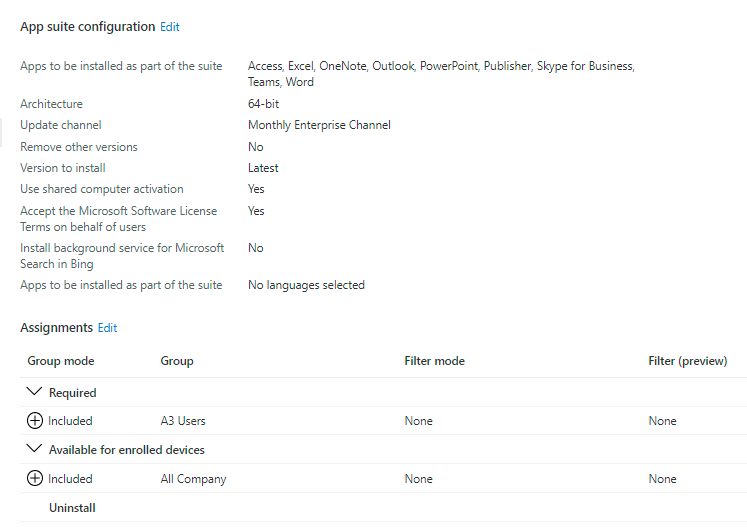
I'm not very experienced with Microsoft administration (we are migrating from an onprem linux environment) so I strongly suspect I have made a mistake in my config at some point. Forgive me if I have missed something obvious or simple.
The documentation for this process is a bit confusing and seems slightly out of date with regards to the new Endpoint admin centre.
I have tried amending the assignments to just include "Required" for the sec group "A3 Users", and have set "Use shared computer activation to" no. We have also tried uninstalling the bundled Office app which is included.
Does anyone have a suggestion about how to proceed?
All the best.
Ogri
I seem to have this issue too, have anyone found a solution when using the Current Channel since we don't want to leave this channel? :)
@RD_Ogri I have done tests in my environment with Microsoft Endpoint Manager Admin Center and it worked. I noticed that you are using Microsoft administration? Can I know is it the portal of Intune? Also, Mark Harris mentioned changing the update channel for Semi Annual might work. Here is the update recommended use for office update.
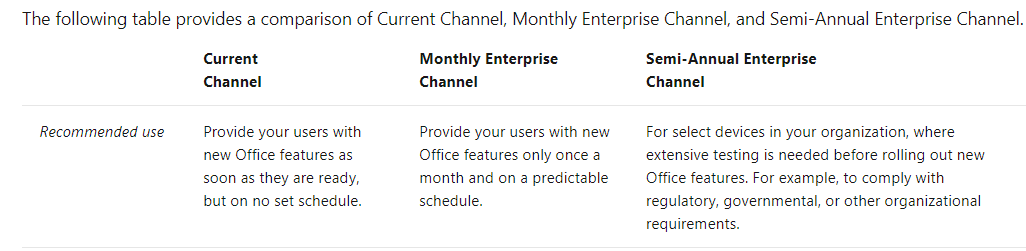
Reference: Overview of update channels for Microsoft 365 Apps
Add Microsoft 365 apps to Windows 10 devices with Microsoft Intune
I can confirm I was also having this issue as part of a deployment for a customer, changing the deployment back to Semi-Annual has resolved the issue
So this appears to have been resolved. Following an interaction with the IntuneSupport team on Twitter, they commented the following;
"There was a recent service incident (IT262216) that was posted to the SHD due to a recent Microsoft Office version update that introduced a code defect with language packs which led to impact and the same behavior you've described. We were able to reproduce the issue and revert the change, but if you start to experience the same behavior, please let us know!"
I've since tested this with 2 new devices, and one existing, and it appears to now be installing the apps as expected with the MEC selected.