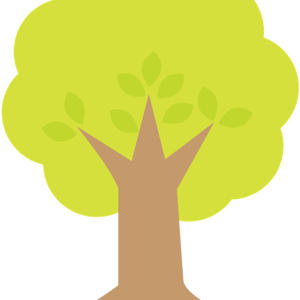Hi @Xiaoyu Wang
Thank you for reaching out to the Microsoft Q&A Forum.
I understand how frustrating this issue can be — especially since the same SQL worked fine just last month. Based on the information and screenshot you shared, one possible cause might be how Access handles special or Unicode characters in queries, especially with Chinese text.
From what I can see, the quotation marks around the Chinese text might be curly quotes (“离职”) instead of straight single quotes ('离职'). This detail could sometimes cause issues in Access SQL.
You could try updating your query to use straight single quotes like this:
WHERE comments = '离职'
I've shared a possible solution based on my research. If it doesn't resolve the issue, please don't hesitate to reach back out – I'd be glad to help you look into next steps.
If the answer is helpful, please click "Accept Answer" and kindly upvote it. If you have extra questions about this answer, please click "Comment".
Note: Please follow the steps in our documentation to enable e-mail notifications if you want to receive the related email notification for this thread.