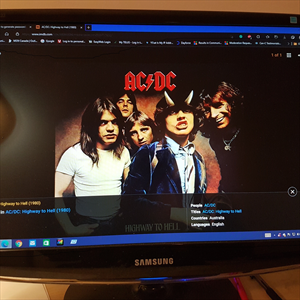Hi, while you receive a more techy answer. if like you described in a PC with
"Wins 10" You tried to upgrade to 11 and failed, obviously 'cause
didn't meet the requirements. Whoever in your case would
try to rollback to Wins 10 - So Do so. But has to be a
- Clean install to be Safe - Keep us updated
++++++++++++++++++++++++++++++++++++++++++
Quote ""I have spent about 12 hours trying everything I could
find on the Web to recover. Nothing has worked ""
-- if by saying - I've trying everything & couldn't find a way to recover,..
Question >> That include the reinstallation of Windows 10,.?
if So, please disregard my suggestion. Wait for other fixes