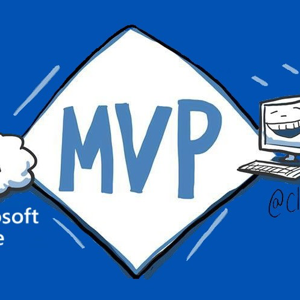Hello Robert Smit
Thank you for reaching out.
I understand that you are trying to modify the Autonomous System Number (ASN) for your Azure Virtual WAN's virtual hub.
I just confirmed with the team and currently modifying ASN is not supported. This cannot be modified in backend as well.
This is currently documented here.
I understand the error message above is miss leading and we have requested the product team to rectifying the error message above. Please let me know if you have any questions.
We encourage you to share your feedback on the Azure feedback link provided below. This will alert our internal team, who will then reach out to you to assist further and provide a better understanding of the situation https://feedback.azure.com/d365community
Hope the above answer helps! Please let us know do you have any further queries
Please do not forget to "Accept the answer” and “up-vote” wherever the information provided helps you, this can be beneficial to other community members.