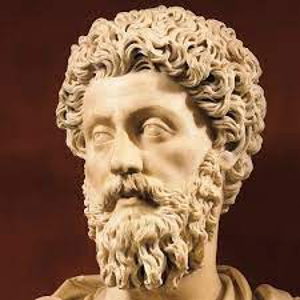Hi David,
I’m really sorry you’re still running into freezes when you try to reconnect - that must be frustrating, especially in the middle of a busy workday. Let’s see if we can smooth this out without having to reboot every time.
In my experience, the most reliable fix is to force RDP to use TCP only instead of its default UDP channel (which can stall on some VPN links). You can either flip on the “Turn Off UDP On Client” policy in Group Policy or add a single registry entry (HKLM\SYSTEM\CurrentControlSet\Control\Terminal Server\Client\fClientDisableUDP = 1). Once that’s done, reboot the client one time and test a quick connect > close (X) > reconnect cycle.
Another common culprit is network adapter offloads. If your NIC drivers are out of date - or if offloading features like Large Send Offload and checksum offload are enabled - the RDP stream can hiccup. Updating to the latest driver and disabling those offloads in Device Manager often makes a big difference.
Finally, try simplifying the graphics path by turning off persistent bitmap caching and hardware (RemoteFX) encoding on the client. It may feel like removing “helpful” features, but in stubborn cases it keeps the session from locking up.
I hope this helps.
Finn Dang