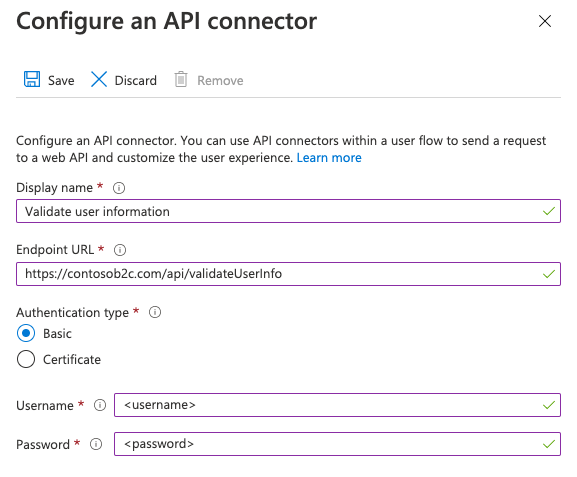Hi @Ray Garg ,
Thanks for the additional details and for clarifying your setup with the REST-login-NonInteractive-APAC and REST-fetchUserProfile-APAC technical profiles. I understand you're using the bearer token output from REST-login-NonInteractive-APAC to authenticate the REST-fetchUserProfile-APAC profile, which fetches user profile details via the Microsoft Graph API. Your question about integrating an API connector and whether to change the AuthenticationType to Basic is a great point to address. Let’s resolve this step-by-step.
Solution
- Using an API Connector in REST-fetchUserProfile-APAC
- Currently, your
REST-fetchUserProfile-APACprofile is set up to use a bearer token (graph_bearerToken) to call the Microsoft Graph API (https://graph.microsoft.com/beta/me). This doesn’t require an API connector unless you intend to replace the Graph API call with a custom REST API endpoint. - If you want to continue using the Graph API, no API connector is needed—your existing bearer token configuration with
UseClaimAsBearerTokenis sufficient. - If you meant to use an API connector to call a custom REST service (e.g., to fetch additional user data), you can modify the
REST-fetchUserProfile-APACprofile as follows:
- Currently, your
<TechnicalProfile Id="REST-fetchUserProfile-APAC">
<DisplayName>Fetch user profile cross tenant</DisplayName>
<Protocol Name="Proprietary" Handler="Web.TPEngine.Providers.RestfulProvider, Web.TPEngine, Version=1.0.0.0, Culture=neutral, PublicKeyToken=null" />
<Metadata>
<Item Key="ServiceUrl">https://your-custom-api-endpoint.com/userprofile</Item> <!-- Replace with your API URL -->
<Item Key="AuthenticationType">Bearer</Item>
<Item Key="UseClaimAsBearerToken">graph_bearerToken</Item>
<Item Key="SendClaimsIn">Body</Item> <!-- Adjust based on your API's requirements -->
<Item Key="DebugMode">true</Item>
</Metadata>
<InputClaims>
<InputClaim ClaimTypeReferenceId="graph_bearerToken" />
<!-- Add other input claims if your API requires them, e.g., user ID -->
</InputClaims>
<OutputClaims>
<OutputClaim ClaimTypeReferenceId="objectId" PartnerClaimType="id" />
<OutputClaim ClaimTypeReferenceId="userPrincipalName" PartnerClaimType="upn" />
<!-- Add other output claims based on your API response -->
</OutputClaims>
<UseTechnicalProfileForSessionManagement ReferenceId="SM-Noop" />
</TechnicalProfile>
- Replace
https://your-custom-api-endpoint.com/userprofilewith the URL of your custom REST API. - Ensure your API is configured to accept a bearer token in the
Authorizationheader and returns the expected claims.
- Do You Need to Change AuthenticationType to Basic?
- No, you should not change the
AuthenticationTypetoBasic. The error "Basic credentials specified for 'REST-fetchUserProfile-APAC' are invalid" suggests the policy might have been misconfigured to use Basic authentication (e.g., username/password) at some point. SinceREST-login-NonInteractive-APACprovides a bearer token via the ROPC flow, and you’ve confirmed the app registration is set up correctly in the APAC tenant, keepAuthenticationType="Bearer"andUseClaimAsBearerToken="graph_bearerToken". - Switching to
Basicwould require adding a client ID and secret in the metadata, which isn’t applicable here given your token-based approach.
- No, you should not change the
- Verification of Current Setup
- You mentioned the app registration in your APAC tenant has the necessary permissions and public client flows enabled. Ensure the
REST-login-NonInteractive-APACprofile requests the correct scope (e.g.,https://graph.microsoft.com/.default) to include the required Graph API permissions. - Check the bearer token’s
scpandaudclaims (using a tool likejwt.io) to confirm they include the expected permissions (e.g.,User.Read.All) and audience (e.g.,https://graph.microsoft.com). - If the call fails, test the stable Graph API endpoint (
https://graph.microsoft.com/v1.0/me) instead of the beta endpoint to rule out API-specific issues.
- You mentioned the app registration in your APAC tenant has the necessary permissions and public client flows enabled. Ensure the
- Final Configuration
- If you’re sticking with the Graph API (no custom API connector), your
REST-fetchUserProfile-APACprofile should remain as is, with verification of the token:
- If you’re sticking with the Graph API (no custom API connector), your
<TechnicalProfile Id="REST-fetchUserProfile-APAC">
<DisplayName>Fetch user profile cross tenant</DisplayName>
<Protocol Name="Proprietary" Handler="Web.TPEngine.Providers.RestfulProvider, Web.TPEngine, Version=1.0.0.0, Culture=neutral, PublicKeyToken=null" />
<Metadata>
<Item Key="ServiceUrl">https://graph.microsoft.com/beta/me</Item>
<Item Key="AuthenticationType">Bearer</Item>
<Item Key="UseClaimAsBearerToken">graph_bearerToken</Item>
<Item Key="SendClaimsIn">Url</Item>
<Item Key="DebugMode">true</Item>
</Metadata>
<InputClaims>
<InputClaim ClaimTypeReferenceId="graph_bearerToken" />
</InputClaims>
<OutputClaims>
<OutputClaim ClaimTypeReferenceId="objectId" PartnerClaimType="id" />
<OutputClaim ClaimTypeReferenceId="userPrincipalName" PartnerClaimType="upn" />
</OutputClaims>
<UseTechnicalProfileForSessionManagement ReferenceId="SM-Noop" />
</TechnicalProfile>
Hope this helps! If you agree with my suggestion, feel free to interact with the system accordingly!