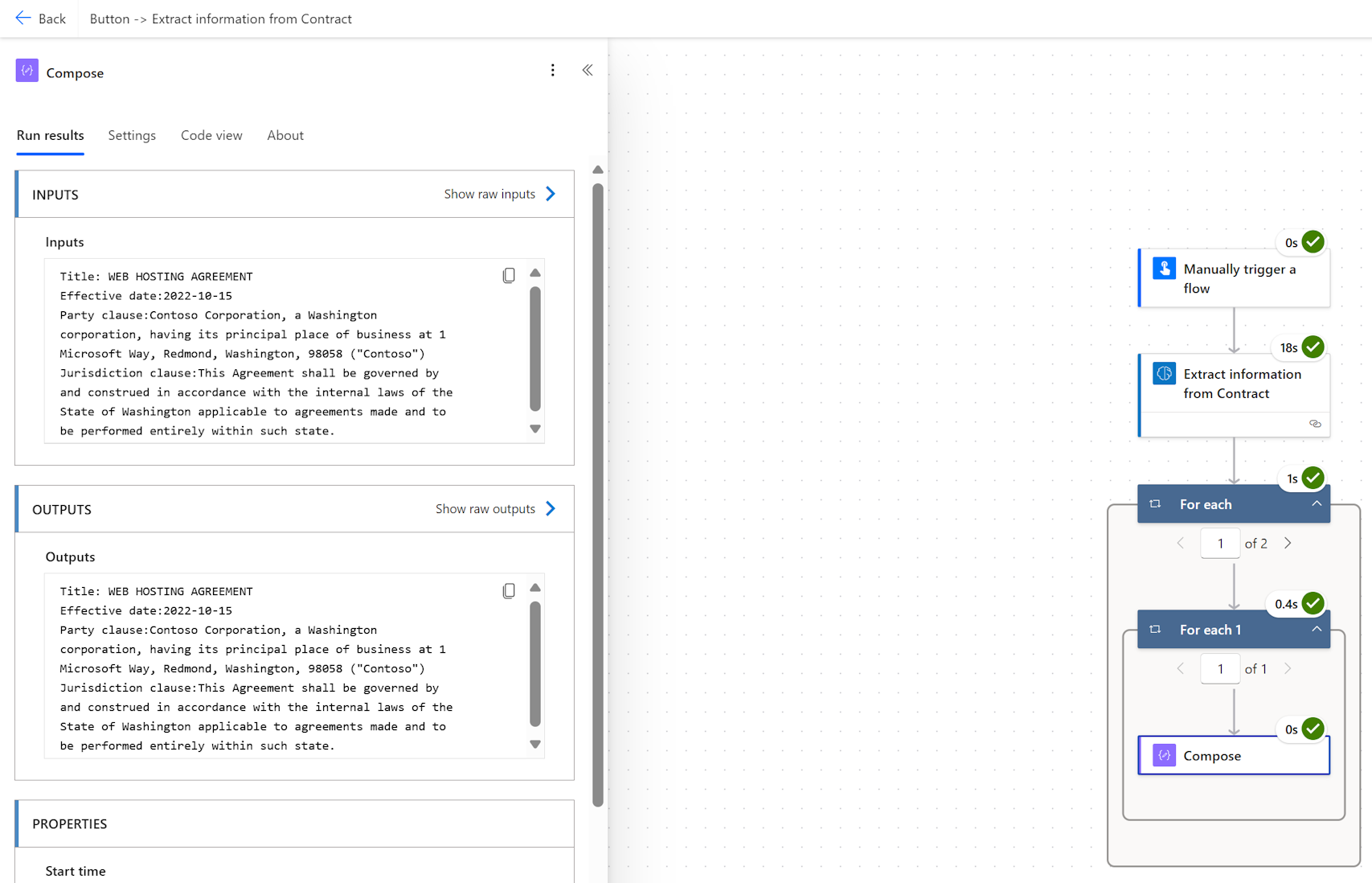Note
Access to this page requires authorization. You can try signing in or changing directories.
Access to this page requires authorization. You can try changing directories.
[This topic is prerelease documentation and is subject to change.]
In this article, you learn how to create a flow that uses the contract processing model.
Important
- This is a preview feature.
- Preview features aren’t meant for production use and may have restricted functionality. These features are available before an official release so that customers can get early access and provide feedback.
Sign in to Power Automate.
On the navigation pane to the left, select My flows, and then select New flow > Instant cloud flow in the command bar at the top.
In the Build an instant flow screen, do the following:
- In the Flow name field, enter a name for your flow.
- Under Choose how to trigger this flow, select Manually trigger a flow.
- Select Create.
Select the Manually trigger a flow card to open the configuration pane.
In the configuration pane, select +Add an input > File as the input type.
In the designer, select +Insert a new action (below the Manually trigger a flow card) > AI Builder > Extract information from Contract.
Specify File Content as the contract document file you want to process in your flow.
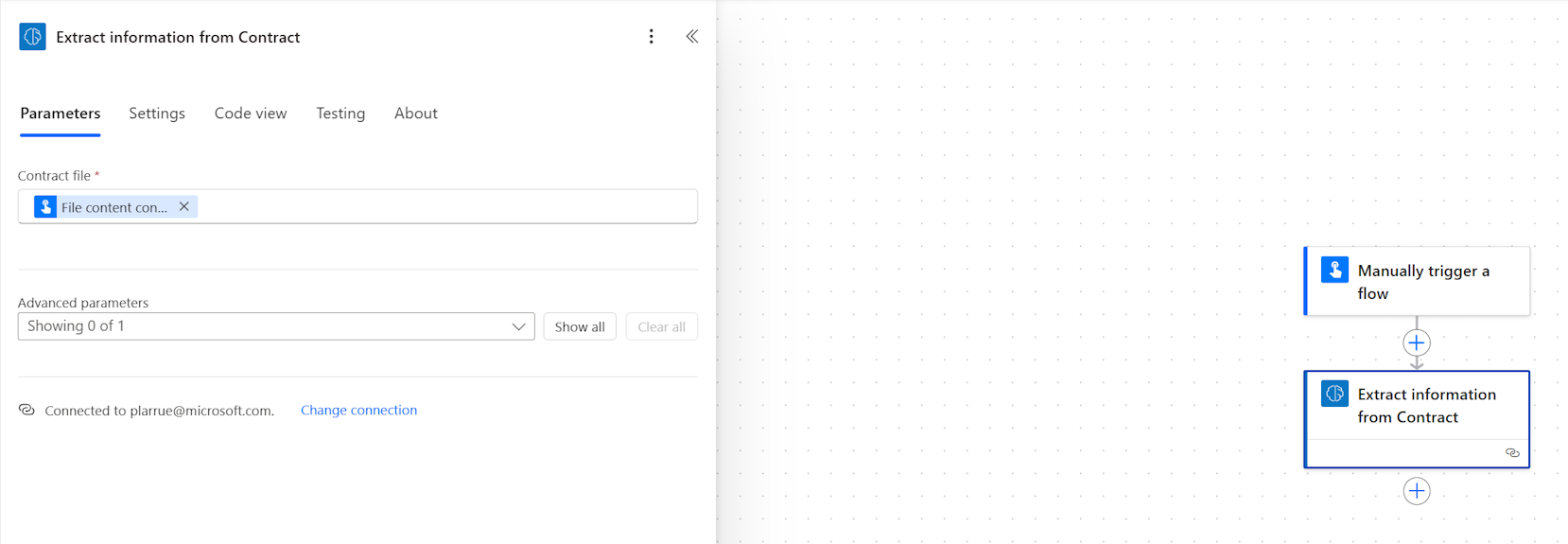
Congratulations! You've created a flow that uses the contract processing model. In the command bar, select Save, and then select Test to try out your flow.
Test the flow
- In the command bar, select Test.
- In the Test Flow screen, select Manually.
- Select Test to trigger the action.
- In File Content, select a contract document file or image, and then select Import.
- Select Run Flow.
Example flow that sends extracted information in data operation
The following example shows how to set up a flow to send the extracted information of the contract document in a Data operation (Compose).